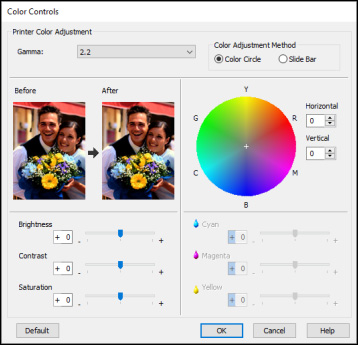The printer driver automatically adjusts colors to
match the color space. You can adjust the Color Mode setting to fine-tune the colors in
your printout or turn off color management in your printer
software.
Note: On SureColor
T3770D/T3770DE/T3770E/T5770D/T5770DM/T7770D/T7770DL/T7770DM, you
can select the color correction method by deselecting the
Simple Settings
checkbox.
- EPSON Standard (sRGB)
- Optimizes the sRGB space.
- Adobe RGB
- Optimizes the Adobe RGB space.
- Business Graphics
- Performs color correction to optimize your images based on the sRGB space (SureColor T3770D/T3770DE/T3770E/T5770D/T5770DM/T7770D/T7770DL/T7770DM only).
- Line Drawing
- Optimizes color correction for line drawings by processing the border between lines and the background as discontinuous.
- ICM
- Automatically adjusts colors based on the printer’s ICC profile
and the selected Media Type setting,
using the Image Color Matching system. Click the Advanced button to choose the input profile and
other settings.
Note: In most cases, you get better results by applying color management in your application, rather than in the printer driver.
- Off (No Color Adjustment)
- Turns off color management in your printer software so you can
manage color using only your application software.
Note: An ICC profile is required if color management is turned off.