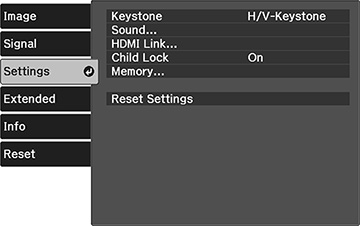You
can lock the power button on the projector's control panel to
prevent a child or anyone from using the projector.
Note: You can
still operate the projector using the projector remote
control.
-
Press the
 menu button on the projector
remote control.
menu button on the projector
remote control. - Select the Settings menu and press Enter. You see this screen:
- Select Child Lock and press Enter.
- Select On and press Enter.
- If you see a confirmation screen, select Yes and press Enter. You must turn the projector off and then on again to enable the setting.