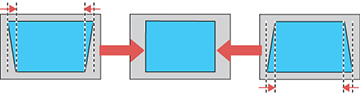You
can use the projector remote control to correct the shape of an
image that is unevenly rectangular on the sides.
Note: To
provide the best possible image quality, adjust the projector's
position to correct the image shape. If this isn't possible, use
the keystone correction settings to correct the image shape.
Note: You can
also adjust the keystone settings from the Settings > Keystone > H/V
Keystone menu.
- Turn on the projector and display an image.
-
Press the
 keystone button on the
projector remote control.
keystone button on the
projector remote control. - Use the arrow buttons on
the projector remote control to select between vertical and
horizontal keystone correction, and to adjust the image shape as
necessary.
V-Keystone
H-Keystone
- Press the
 return button when you are
finished. After correction, your image is slightly
smaller.
return button when you are
finished. After correction, your image is slightly
smaller.