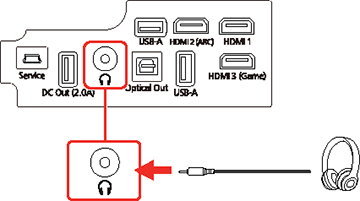You
can connect headphones to the projector's audio out port. You can
control the volume using the remote control.
Note: The
projector's audio out port only supports 3.5mm stereo headphones.
If you use any other type of headphones, audio may not be output
normally. The projector's speakers are disabled when headphones are
plugged into the audio out port.
- Remove the projector's side cover, if necessary.
- Insert the headphone jack
into the projector's audio out port.
Caution:Do not start playback at a high volume setting. Sudden loud noises may cause hearing loss. Always lower the volume before turning off the projector so that you can gradually increase the volume after turning it back on.
- Carefully replace the
projector's side cover.
Note: The projector's side cover can be split into two parts to allow more space for connected streaming devices and cables. See the link below.