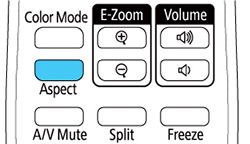You
can change the aspect ratio of the displayed image to resize it.
Note: Set the
Screen Type setting in the
projector's Extended menu before changing the aspect ratio. This
setting is available only when the Scale setting is set to Full Display. You may not be able to set the
aspect ratio for all sources.
Note: The
image for Native varies depending
on the input signal. The available aspect ratio setting varies
depending on the input signal. If there are margins between the
edge of the image and the projected screen frame, you can adjust
the position of the image using the Screen Position setting in the projector's
Extended menu .
- Turn on the projector and switch to the image source you want to use.
- Press the Aspect button on the remote control. The shape and size of the displayed image changes, and the name of the aspect ratio appears briefly on the screen.
- To cycle through the available aspect ratios for your input signal, press the Aspect button repeatedly.