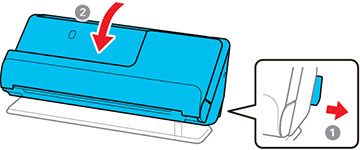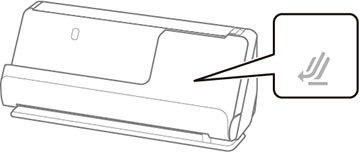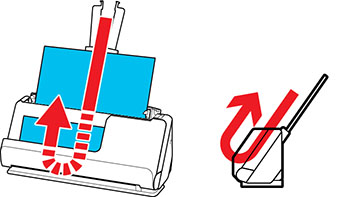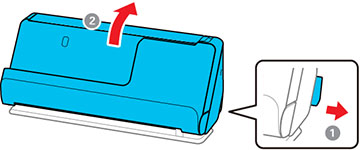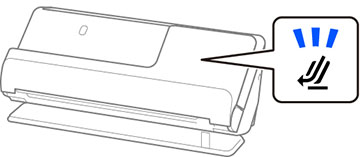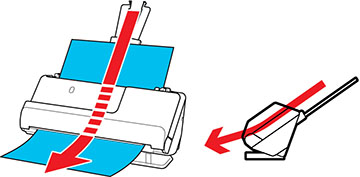You can
change the scanner position between vertical path position and
straight path position depending on what types of originals you
want to scan. See the link at the end of this section for more
information on scanner positions used for various types of
originals.
Caution:
Be careful not to pinch your fingers or any
cables when you change the position of the scanner, otherwise
injury or damage may occur.
Vertical path position
When scanning multiple sheets of standard-size
originals, or thin paper or receipts, pull the scanner position
selector on the back of the product and tilt the scanner forward
into the vertical path position.