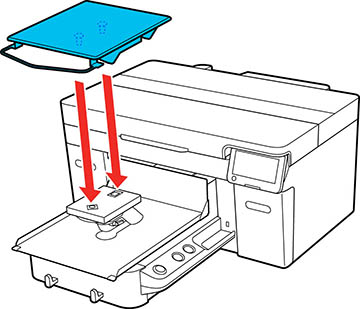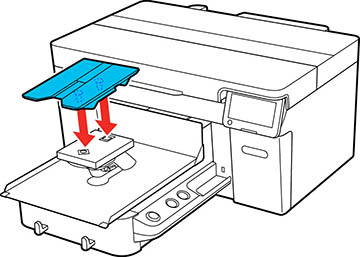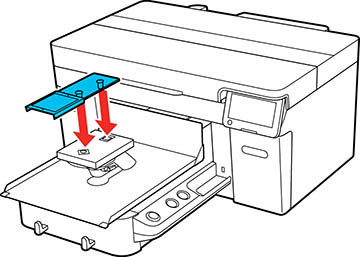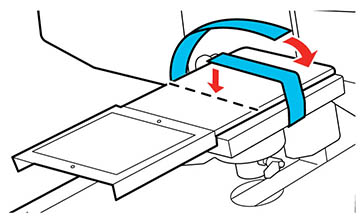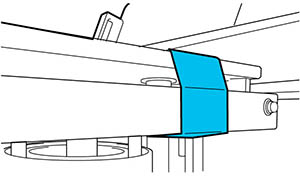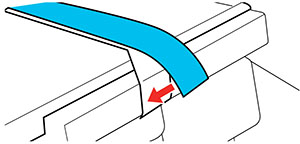After you
have removed or attached spacers as necessary, you can install a
platen on the printer.
Note: If you are
printing on film, do not use a sleeve platen or medium-grooved
platen, and make sure that you use a platen that is larger than the
film. If you use a platen that is smaller than the film, the
overhanging parts could be pushed up and the job will not be
printed correctly. Also, the edges of the film may strike against
the print head and be damaged.