![]()
User's Guide
| Index | Help | Safety | ||||||||
| Contents |
|
|||||||||
|
|
|
|||||||||||||||||||||||||||||||||
Tips for Administrator / Settings for NetWare Users
Using a dial-up network in each mode
When there is a primary server at the dial-up destination
When there is a primary server in the local network
This section explains about using a dial-up network.
| Note: |
|
Print Server mode
You must use a dedicated dial-up line.
Since polling is performed on the file server in the print server mode, no vicarious response by the router is possible. Therefore, no dial-up connection is possible in this case.
Remote Printer mode
In Remote Printer mode, use of a router with a vicarious response function allows the primary server to be installed at the dial-up destination. However, an extra account might be generated when the primary server is down. To avoid that, it is recommend to use connections via a dedicated dial-up line.
Follow the instructions for using a dial-up line.

A dial-up is generated because access is made to a local file server first and then to a primary server. There is no problem since this dial-up only occurs at startup.
A dial-up is generated because access is made to a local file server first and then to a primary server. This dial-up is repeated at intervals of approximately 5 minutes. Make the network interface settings correctly to avoid this problem.
An SPX Watchdog packet is sent according to the NetWare protocol convention. Use a router with a vicarious response function to avoid a dial-up.
A dial-up is generated while the printing data is being transferred. This is not a problem because it is a dial-up specific to the dial-up network.
A dial-up is generated because a connection to the primary server is attempted periodically. Since this is attributable to the automatic re-connection function, turn off the printer once.
When there is no file server on the local network, NetWare cannot be used on the local network. In this case, the NetWare protocol for the network interface is also not available. No dial-up is generated under this condition. When the file server on the local network is restored, the network interface is also automatically restored.

Depending on the router settings, the NetWare protocol can be used without a file server on a local network. This setup follows the same pattern as that described above.
Even if a primary server is installed on the local network, an unnecessary dial-up may be generated depending on the configuration.
The following problems are common to both Print Server mode and Remote Printer mode.
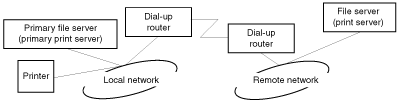
Since access is made only to the primary server, no dial-up is generated.
Since access is made only to the primary server, no dial-up is generated. However, if the file server/print server of the remote network is erroneously set as the primary server, an unnecessary dial-up might be generated. Correct the settings to avoid this problem.
Since access is made only to the primary server, no dial-up is generated.
Connection to the primary server is periodically attempted, but no dial-up is generated. However, if the router is set to pass SAP packets (Find Nearest Server), an unnecessary dial-up might be generated. To avoid this, turn off the printer once, or do not allow the router to pass SAP packets (Find Nearest Server).
 Previous |
 Next |
| Version 1.00E, Copyright © 2003, SEIKO EPSON CORPORATION |