![]()
User's Guide
| Index | Help | Safety | ||||||||
| Contents | Glossary |
|
||||||||
|
|
|
|||||||||||||||||||||||||||||||||
Copying
| Available paper sources: |
|
|
| Available original sizes: |
|
|
|
Follow the steps below to make a copy.
 | Make sure the product is turned on and paper is loaded in the product. For information on how to load paper, see Loading Paper. |
 |
Press the  Copy button on the control panel. Copy button on the control panel.
|
The Copy light is lit and the LCD panel shows Copy Mode for a few seconds, and then changes to the copy mode screen.
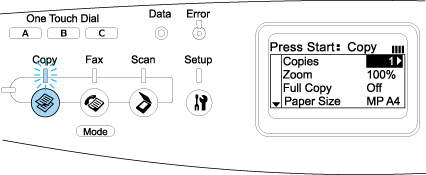
| Note: |
|
 | Place your original either on the document table or in the Auto Document Feeder (fax model only). For details, see Setting Your Originals. |
 | Specify the desired copy settings as necessary. For details, see Making Changes to Copy Settings. |
| Note: |
|
 |
Press the  B&W Start or B&W Start or  Color Start button. Color Start button. To make a black-and-white copy, press the  B&W Start button. To make a color copy, press the B&W Start button. To make a color copy, press the  Color Start button. Color Start button.
|
Copying starts.
| Note: |
|
|
 Previous |
 Next |
| Version 1.00E, Copyright © 2003, SEIKO EPSON CORPORATION |