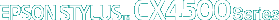|
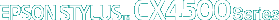
Reference Guide
|
|
Maintenance / Updating and Uninstalling Software
Updating your OS
If you are using this product with a computer which you are planning to upgrade with a new operating system, follow the instructions below.
If the printer driver and EPSON Scan are already installed, you need to uninstall them, upgrade your system, and then re-install the printer driver and EPSON Scan, as follows:
 |
After uninstalling the printer driver and EPSON Scan, turn off the computer, and make sure this product is unplugged and disconnected from the computer.
|
 |
Turn on the computer and install the new operating system.
|
 |
Make sure the operating system is installed correctly, and then shut down your computer.
|
 |
Install the printer driver and EPSON Scan, then connect this product following the instructions on your Start Here sheet.
|

[Top]
| Version 1.00E, Copyright © 2003, SEIKO EPSON CORPORATION |