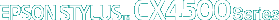
Reference Guide
| Index | Help | Safety | ||||||||
| Contents | Glossary |
|
||||||||
|
|
|
|||||||||||||||||||||||||||||||||
Maintenance / Updating and Uninstalling Software
For Windows
For Macintosh
| Note: |
|
|
 | Turn off this product and disconnect it from the computer. |
 | Open the Control Panel and double-click the Add/Remove Programs icon (in Windows Me, 98, or 2000) or the Add or Remove Programs icon (in Windows XP). |
 |
Select EPSON Stylus CX3500/CX4500 Reference Guide from the list, then click Add/Remove (in Windows Me or 98) or Change/Remove (in Windows XP or 2000). |
 | Click OK. |
| Note: |
|
Drag the cx3500_e or cx4500_e folder in the Epson folder in the Applications folder on your hard drive to the Trash.
| Version 1.00E, Copyright © 2003, SEIKO EPSON CORPORATION |