|
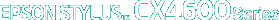
Reference Guide
|
|
Troubleshooting / Printing and Copying Problems
Printout Problems Not Related to Print Quality
 Incorrect or garbled characters
Incorrect or garbled characters
 Incorrect margins
Incorrect margins
 Inverted image
Inverted image
 Blank pages print
Blank pages print
 Printout has smears on the bottom edge
Printout has smears on the bottom edge
 Printing is too slow
Printing is too slow
Incorrect or garbled characters
Try one or more of these solutions:
-
Make sure that you are using the appropriate printer driver for this product.
-
Select this product as the default printer in Windows.
-
Turn off this product and computer. Make sure that the USB cable is securely plugged in.

[Top]
Incorrect margins
Try one or more of these solutions:
-
Check the margin settings in your application. Make sure that the margins are within the printable area of the page. See Paper.
-
Check the settings on the Main menu (Windows) or in the Page Setup dialog box (Macintosh). Make sure the settings are appropriate for the paper size you are using.

[Top]
Inverted image
Clear the Mirror Image check box in the printer software or turn off the "Mirror Image" setting in your application. For instructions, see online help for the printer software or for your application.

[Top]
Blank pages print
Try one or more of these solutions:
-
Make sure that you are using the appropriate printer driver for this product.
-
In Windows, make sure this product is selected as the default printer.
-
Check the settings on the Main menu (Windows) or in the Page Setup dialog box (Macintosh). Make sure the settings are appropriate for the paper size you are using.
-
Run the Head Cleaning utility to clear any clogged nozzles. See "Cleaning the Print Head" in the Quick Reference Guide.
After trying one or more of these solutions, run a printer operation check to check your results. See Running a printer operation check.

[Top]
Printout has smears on the bottom edge
-
If the paper is curled toward the printable side, flatten it or curl it slightly toward the opposite side.
-
Set the adjust lever to the
 position. After printing, return the adjust lever to the
position. After printing, return the adjust lever to the  position.
position.

[Top]
Printing is too slow
Try one or more of these solutions:
-
Make sure that the Media Type setting in your printer software is correct.
-
For Windows, select the Text setting under Print Quality on your printer software's Main menu. See online help for details.
For Macintosh, select the Automatic setting under Mode in the Print dialog box and then move the slider to Speed. See online help for details.
-
Close any applications that you are not using at the moment.
-
If you upgraded from Windows 95 to Windows 98, uninstall the printer software using Add/Remove programs in the Control Panel, then install the software again.

[Top]
| Version 1.00E, Copyright © 2001, SEIKO EPSON CORPORATION |
![]()
Incorrect or garbled characters
Incorrect margins
Inverted image
Blank pages print
Printout has smears on the bottom edge
Printing is too slow
 position. After printing, return the adjust lever to the
position. After printing, return the adjust lever to the  position.
position.