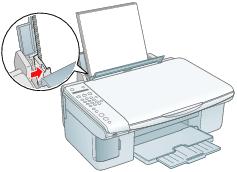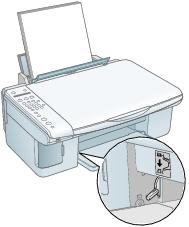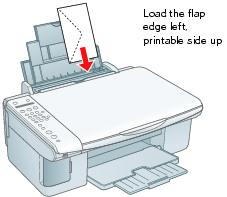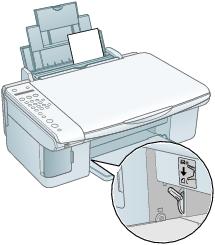- Open the paper support and output tray, then slide out the extensions.
- Flip the feeder guard forward.
- Slide the left edge guide to the left.
- Insert the paper, printable side up, against the right edge guide. Always load it short edge first, even for landscape printing. Make sure the paper lies beneath the tabs and the arrow mark on the left edge guide.
- Slide the left edge guide against the left edge of the paper (but not too tightly).
- Flip the feeder guard back.
- Make sure the paper thickness lever is set down to the
 L position.
L position.
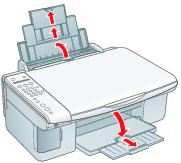
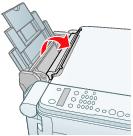
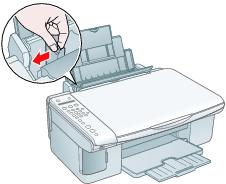
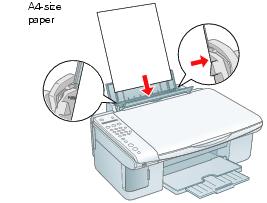
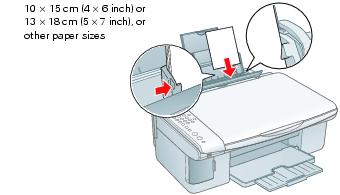
You can load up to 100 sheets of 64 g/m2 plain paper or up to 20 sheets of photo paper. (See Special Papers for capacity guidelines on other paper types.)
Note:
The type of paper you choose affects the way your printout looks, so be sure to select the correct paper for your job. If you are just making a copy or printing a rough draft of an image, plain paper is fine. However, for the best results, you will want to use one of Epson's special ink jet papers designed for your printer. For example, your photos will look great printed on Premium Glossy Photo Paper. See Special Papers for more information.