![]()
Reference Guide
| Index | Search | Glossary | ||||||||
| Contents | Help |
|
||||||||
|
|
|
|||||||||||||||||||||||||||||||||
Maintenance
Disconnecting the USB cable from this product
Connecting the USB cable to this product
 | Make sure this product is turned off and all of its lights are off. |
 | Open the scanner unit and USB connection cover. |

 | Disconnect the USB cable from this product, as shown in the illustration below. |
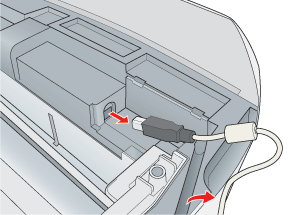
 | Close the USB connection cover and the scanner unit. |
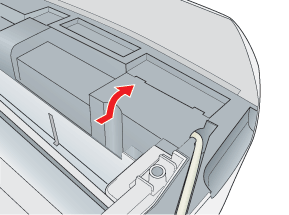
 | Make sure this product is turned off and all of its lights are off. |
 | Open the scanner unit and USB connection cover. |

 | Plug the connector of the USB cable (disconnected from this product earlier) into the USB port of this product, and then place its cable in the slot. |
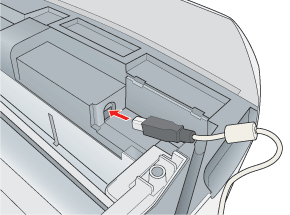
 | Close the USB connection cover and the scanner unit. |
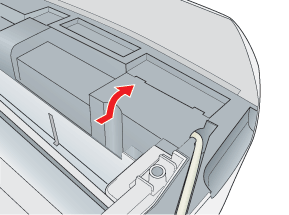
| Version 1.00E, Copyright © 2001, SEIKO EPSON CORPORATION |