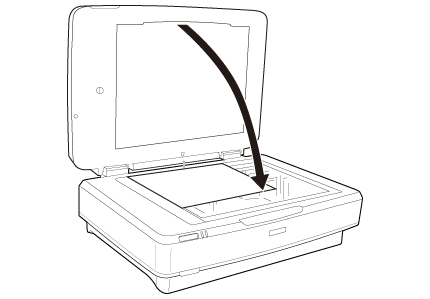|
 |
|
 |
||
Using the Transparency Unit to Scan
Scanning films with suitable settings
Follow the steps below to scan films in the Professional Mode.
 |
Make sure the scanner is connected to your computer and is turned on.
|
 |
Place your films on the document table.
|
 |
Start Epson Scan and then select the Professional Mode.
|
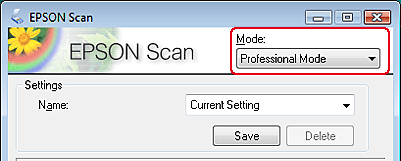
 |
Select the Original settings that match your film.
|
 |
Select the Destination settings that match the file you want to create.
|
 Note:
Note:|
When you select a high resolution, the number of pixels increases and the scanned image becomes more detailed. However, increasing the resolution will also cause the file size to increase.
|
 |
Click the Preview button to preview the images.
|
 |
Select the Target Size for the scanned image you want to create.
|
 |
Select any Adjustments settings, if necessary. (You may need to scroll to the bottom of the screen.)
|
 Note:
Note:|
You can improve the scanned image quality by changing the Adjustments settings. See Adjusting the Scanned Image for more information.
|
 |
Click Scan. Epson Scan starts scanning.
|
The scanned images are saved in the specified folder.
Scanning reflective (non-film) documents
To scan reflective documents using the Transparency Unit, always insert the reflective document mat that is included with this unit. Also, make sure you remove the transparency guide from the scanner glass.
Insert the reflective document mat as described below.
 |
Open the Transparency Unit, and then remove the transparency guide from the scanner glass.
|

 |
Slide the mat into the upper side, and then insert the tabs into the slots on the lower side slots on the Transparency Unit.
|
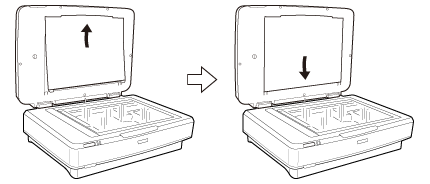
 |
Place your document on the scanner glass, and then close the Transparency Unit.
|