|
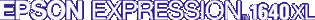
Online Reference Guide
|
|
Maintenance and Troubleshooting / Problems and Solutions
Scanner Operation Problems
 The OPERATE light does not come on.
The OPERATE light does not come on.
 The scanner does not scan.
The scanner does not scan.
 The scanner does not appear in the Port list.
The scanner does not appear in the Port list.
 You cannot start EPSON TWAIN Pro.
You cannot start EPSON TWAIN Pro.
 Pressing the Start button does not start scanning.
Pressing the Start button does not start scanning.
 Unable to select optional equipment.
Unable to select optional equipment.
 Paper jams
Paper jams
Problems you may have while using the scanner often involve the operation of your software and computer. Operation problems usually occur because of:
-
Incorrect setup of the interface.
-
Inappropriate selection of the scanner functions.
-
Incorrect setup of your computer or software.
-
Incorrect operation of your software.
See the documentation that came with your computer and software for possible solutions.
The OPERATE light does not come on.
-
Make sure the scanner is turned on. Press the
 OPERATE button.
OPERATE button.
-
Make sure the power cord is connected to the scanner and plugged into a power outlet.

[Top]
The scanner does not scan.
-
Make sure the scanner is ready for scanning. Wait until the READY light stops flashing and remains on.
-
Make sure your interface port and software settings are correct. Also make sure that your computer's interface board is installed properly.
-
For SCSI interface Users
Make sure the scanner's SCSI ID and terminator are set correctly. Also if you have other expansion boards in your computer, make sure that their interrupt settings are not interfering with your SCSI board. See your computer's documentation for details.
-
For USB interface users
Try connecting the scanner directly to the computer's USB port, or use an EPSON USB cable.
Try connecting your scanner to a different port on your hub, or a different hub, if one is available.
-
For Macintosh and IEEE 1394 interface users
Make sure that the following Extensions are selected in the Extensions Manager.
EPSON FW Scanner Enabler
EPSON FW Scanner Expert
EPSON FW Scanner Lib

[Top]
The scanner does not appear in the Port list.
The scanner does not appear in the Port list of the EPSON TWAIN Pro dialog box in the Control Panel when you connect your scanner using the SCSI interface to your PC running Windows other than Windows Millennium Edition, 98, or 2000.
-
Turn off the computer and scanner and check the connection between your hardware.
-
Change the SCSI ID number to one that is not being used by any other SCSI devices.
-
When the scanner is connected in a daisy chain, check the connections of all the devices in the chain, and make sure that the scanner's terminator switch is set appropriately for its position in the chain.

[Top]
You cannot start EPSON TWAIN Pro.
-
Make sure the scanner is turned on.
-
Make sure the interface cable meets the requirements of your interface board. See the manual that comes with the interface board.
-
Turn off the scanner and computer and check the connection between the scanner and the computer.
-
Make sure the interface board is installed correctly.
-
Make sure that EPSON TWAIN Pro is selected in your application.
-
For Windows Millennium Edition, 2000, and 98 users
Check if your scanner name appears under Imaging Device hardware type without a ? or ! mark in the Device Manager menu. To view this menu, right-click the My Computer icon on the Desktop, click Properties, then click the Device Manager tab. If your scanner appears with a ? or ! mark, or appears as an Unknown devices hardware type, click Remove while your scanner is connected and turned on to remove it from the Device Manager menu. Then reinstall EPSON TWAIN Pro.

[Top]
Pressing the Start button does not start scanning.
-
For Windows Millennium Edition, 2000, and 98
Click the Events tab in your scanner's Properties dialog box and make sure the Disable device events check box is clear. And make sure the Start button is selected as the Scanner events, and at least one scanner event recognizable application in the Send to this application box is selected.
-
For Windows 95, NT 4.0, and Macintosh
Make sure the Scanner Monitor software is running and check the Scanner Monitor's Launch Application path is set correctly.

[Top]
Unable to select optional equipment.
Make sure the optional equipment (Automatic Document Feeder or Transparency Unit) is installed correctly. See your scanner manual.

[Top]
Paper jams
Remove the jammed paper. See your scanner manual.

[Top]
| Version 1.00E, Copyright © 2001, SEIKO EPSON CORPORATION |
![]()
The OPERATE light does not come on.
The scanner does not scan.
The scanner does not appear in the Port list.
You cannot start EPSON TWAIN Pro.
Pressing the Start button does not start scanning.
Unable to select optional equipment.
Paper jams
 OPERATE button.
OPERATE button.

