![]()
Online Reference Guide
| Index | Help | Safety | ||||||||
| Contents | Glossary |
|
||||||||
|
|
|
|||||||||||||||||||||||||||||||||
Maintenance
Uninstalling EPSON Scan
If you are using a scanner and are planning to upgrade your system, follow the instructions below.
 | Uninstall EPSON Scan. See Uninstalling EPSON Scan. |
 | Turn off your computer and scanner, then disconnect your scanner from your computer. |
 | Turn on your computer and upgrade the system. |
 | Make sure that the system is installed correctly, then shut down your computer. |
 | Start your computer and install EPSON Scan as described in the GT-15000 User's Guide. |
Follow these steps to uninstall EPSON Scan:
 | Turn off the scanner and disconnect the scanner from the computer. |
 | In the Control Panel, select Add or Remove Programs (Windows XP) or Add/Remove Programs (Windows Me, 98, or 2000). |

 | Select EPSON Scan from the list, then click Change/Remove (Windows XP or 2000) or Add/Remove (Windows Me or 98). |
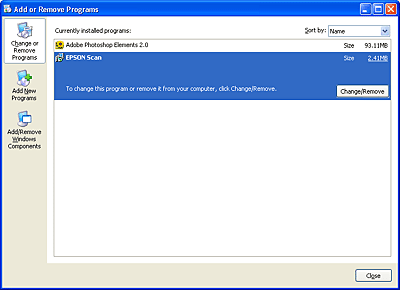
 | When the confirming dialog box appears, click Yes. |
 | Follow the on-screen instructions. |
 | Click Finish to complete the uninstallation. In some cases, a message may appear prompting you to restart the computer; make sure Yes, I want to restart my computer now is selected and then click Finish. |
 Previous |
 Next |
| Version 1.00E, Copyright © 2003, SEIKO EPSON CORPORATION |