|
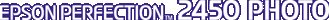
Online Reference Guide
|
|
Scanning by the Start Button
Start Button Feature
The  Start button on the scanner allows you to scan and send data to a target application or the web site with a single press of the button.
Start button on the scanner allows you to scan and send data to a target application or the web site with a single press of the button.
Pressing the  Start button starts EPSON Smart Panel by default. You can also assign a desired application to the
Start button starts EPSON Smart Panel by default. You can also assign a desired application to the  Start button in the EPSON Smart Panel window; pressing the
Start button in the EPSON Smart Panel window; pressing the  Start button then starts the scanning process and sends data to the application. For more details, see Assigning an Application in the EPSON Smart Panel Window.
Start button then starts the scanning process and sends data to the application. For more details, see Assigning an Application in the EPSON Smart Panel Window.
 |
Note for Windows users:
|
 |
The "Scanner events" is supported by Windows. You can assign a desired application, other than EPSON Smart Panel, to the  Start button. See Making Windows Settings for details on setting up the Start button. See Making Windows Settings for details on setting up the  Start button. Start button.
|

[Top]
| Version 1.00E, Copyright © 2001, SEIKO EPSON CORPORATION |
![]()
 Start button on the scanner allows you to scan and send data to a target application or the web site with a single press of the button.
Start button on the scanner allows you to scan and send data to a target application or the web site with a single press of the button.
 Start button starts EPSON Smart Panel by default. You can also assign a desired application to the
Start button starts EPSON Smart Panel by default. You can also assign a desired application to the  Start button in the EPSON Smart Panel window; pressing the
Start button in the EPSON Smart Panel window; pressing the  Start button then starts the scanning process and sends data to the application. For more details, see Assigning an Application in the EPSON Smart Panel Window.
Start button then starts the scanning process and sends data to the application. For more details, see Assigning an Application in the EPSON Smart Panel Window.

 Start button. See Making Windows Settings for details on setting up the
Start button. See Making Windows Settings for details on setting up the  Start button.
Start button.
