![]()
Online Reference Guide
| Index | Search | Glossary | ||||||||
| Contents | Help |
|
||||||||
|
|
|
|||||||||||||||||||||||||||||||||
Understanding EPSON TWAIN Features
Image Type list
Use the Image Type list to select the type of image to be scanned.
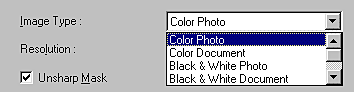
The Image Type list provides the following settings. Click the arrows on the right to view all of the available settings.
24-bit color scanning
This setting is useful when scanning color photo.
24-bit color scanning with de-screening to remove moiré patterns
This setting is useful when scanning magazine or catalog.
 | Note: |
| A moiré is a cross-hatch pattern that appears on scanned images when scanning printed material. It is a result of interference that occurs due to the difference between the pitches of the scanning and the halftone screens. |
8-bit gray scanning
This setting is useful when scanning black and white photo.
8-bit gray scanning with de-screening
This setting is useful when scanning magazine or newspaper.
24-bit color scanning with color smoothing to reduce the colors in an image to limited number of index colors
This setting is useful when scanning large areas of solid colors (for example, logos, illustrations, charts).
Black and white scanning
This setting is useful when scanning text or line art, and is also good for OCR (Optical Character Recognition).
 Previous |
 Next |
| Version 1.00E, Copyright © 2001, SEIKO EPSON CORPORATION |