|

Reference
Guide
|
|
How To / Maintenance
Updating and Uninstalling Software
 Updating to Windows Me or 98
Updating to Windows Me or 98
 Updating the printer software in Windows Me, 2000 or NT 4.0
Updating the printer software in Windows Me, 2000 or NT 4.0
 Uninstalling the printer driver
Uninstalling the printer driver
See this section when upgrading your Windows operation system, updating the printer software in Windows Me, Windows 2000 or Windows NT 4.0, or when uninstalling the printer driver from Windows or Macintosh.
Updating to Windows Me or 98
If you have upgraded your computer's operating system from Windows 95 to Windows Me or 98, you must uninstall your printer software and then install it again. See Uninstalling the printer driver for instructions.

[Top]
Updating the printer software in Windows Me, 2000 or NT 4.0
When you update the printer software in Windows Me, 2000 or NT 4.0, please be sure to uninstall the previous printer software before you install the new software. Installing over the existing printer software results in a failure to update. See Uninstalling the printer driver for details on uninstalling the printer software.

[Top]
Uninstalling the printer driver
For Windows
 |
Turn off the printer and disconnect the cable from the printer.
|
 |
Click the Start button and select Programs, then choose the EPSON or EPSON Printers program group.
|
 |
Select EPSON Printer Software Uninstall.
|
 |
At the next window, select OK.
|
For Macintosh
 |
Turn on your Macintosh and insert the software CD in the CD-ROM drive. The EPSON printer software disk will open automatically.
|
 |
If a single Installer icon appears, double-click the icon. If separate folders containing installer icons for several languages appear, double-click the folder for your preferred language, then double-click the Installer icon inside it.
|
 |
After the initial screen, click Continue. The following dialog box will appear.
|
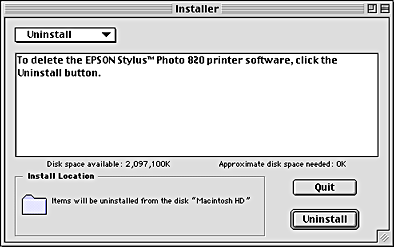
 |
Select Uninstall from the pull-down menu at the top left, then click Uninstall.
|

[Top]
| Copyright © SEIKO EPSON CORPORATION 2000, ALL RIGHTS RESERVED |
Updating to Windows Me or 98
Updating the printer software in Windows Me, 2000 or NT 4.0
Uninstalling the printer driver