![]()
Scanner Reference
| Index | Search | Glossary | ||||||||
| Contents | Help |
|
||||||||
|
|
|
|||||||||||||||||||||||||||||||||
Basic Scanning / Getting to Know Your Scanner
Perfection 1260 and 1260 Photo
Perfection 1660 Photo and 2400 Photo

1. Start button
2. Copy button
3. Scan to E-mail button
4. Scan to Web button
5. scanner cover

1. scanner cover
2. carriage (in the home position)
3. document table
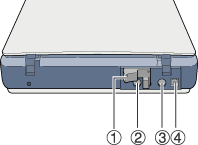
1. transportation lock
2. power inlet
3. film adapter connector
4. USB port
| Note for Perfection 1660 Photo users: |
|

1. Start button
2. Copy button
3. Scan to E-mail button
4. Scan to Web button
5. scanner cover/transparency unit

1. reflective document mat
2. carriage (in the home position)
3. document table
| Note: |
|
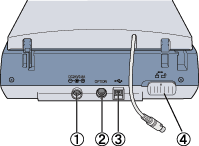
1. power inlet
2. transparency unit connector
3. USB port
4. transportation lock
 Next |
| Version 1.00E, Copyright © 2001, SEIKO EPSON CORPORATION |