|
Close
Choosing and Changing the Scanning Mode
You can choose and change the scanning mode from the list box at the top right of the window.
Click the small arrow to the right of the list box, and then click the name of the desired mode.
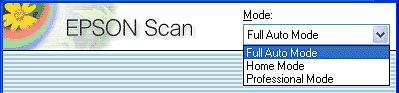
 |
Note:
|
 | -
The mode you used last time is used when you start EPSON Scan again.
|
|
 | -
The Full Auto Mode cannot be used when the optional Automatic Document Feeder is installed.
|
|
 | -
The Office Mode can be used only when the optional Automatic Document Feeder is installed.
|
|

[Top]
Close
|
![]()