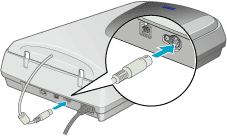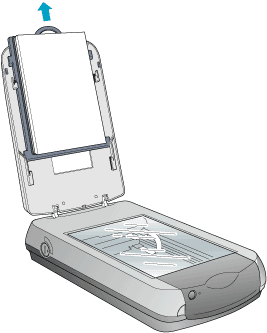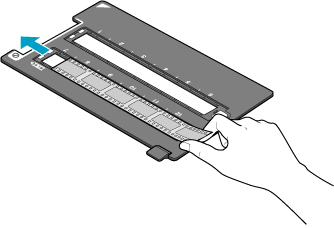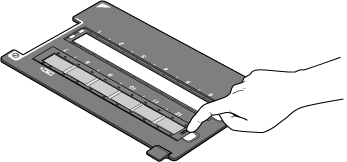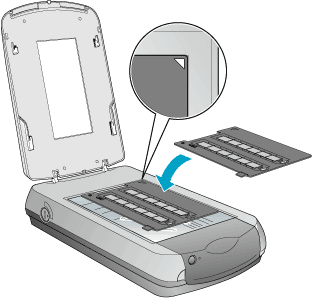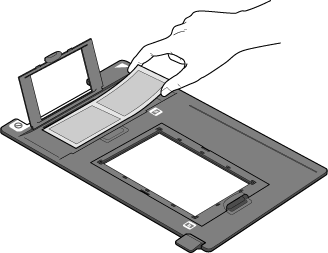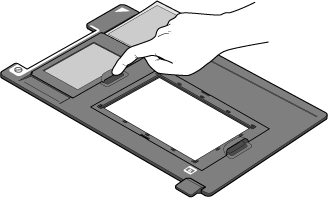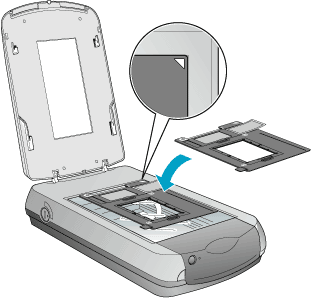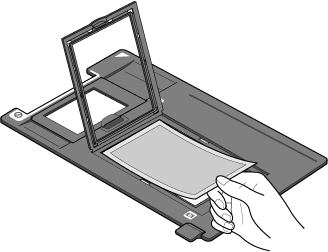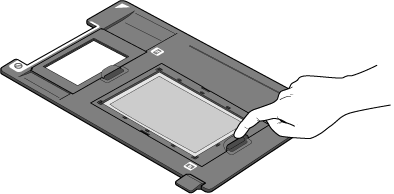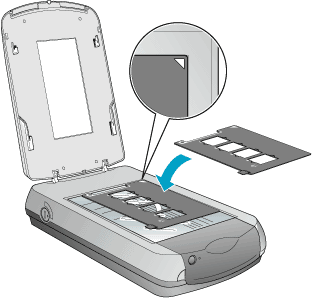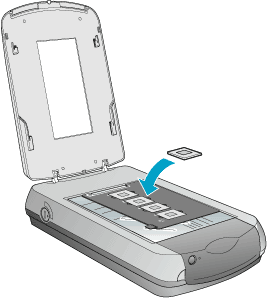|
Close
Placing Film on the Scanner
 35 mm film strips 35 mm film strips
 Medium Format Medium Format
 4 x 5-inch film 4 x 5-inch film
 35 mm slides 35 mm slides
You can scan slides and film in the 4 x 9 inch (102 x 230 mm) scanning area of the integrated TPU.
 |
Caution:
|
 | |
Hold the film at its edges, or else use gloves. Touching the film surface with bare hands can leave fingerprints or smudges.
|
|
 |
Note:
|
 | -
If you plan to scan transparent materials from EPSON Smart Panel or EPSON Photo Print, refer to the documentation for each program for details.
|
|
 | -
Wipe the surface of the integrated TPU and the scanner's document table with a soft, lint-free cloth before scanning transparencies.
|
|
 |
Make sure the scanner is turned off.
|
 |
Make sure the integrated TPU connector is connected to the scanner's option interface connector.
|
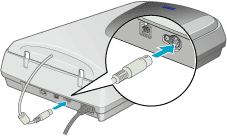
 |
Lift up the integrated TPU. Remove the reflective document mat by gently sliding it up and off the TPU.
|
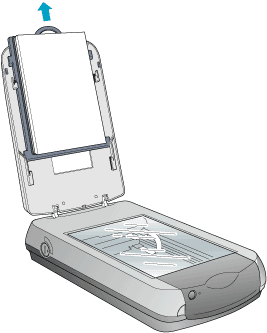
 |
Turn on the scanner.
|

 |
Load the film or slides into the appropriate holder and position the holder on the scanner's document table. See the sections below for details on each of the types of transparencies.
|
 |  |
Note:
|
 |  | -
The base side of the film is the side where the manufacturer's name and film ID numbers are shown.
|
|
 |  | -
Position the film in the film holder and place the film holder on the document table.
|
|
 |  | -
Do not apply too much force to the document table glass.
|
|
 |
Close the integrated TPU.
|
 |
Note:
|
 | -
Make sure the integrated TPU is completely closed; otherwise your scans will have incorrect colors.
|
|
 | -
A newton ring (ring-shaped stripes pattern) may appear in the scanned image. To remove the newton ring, place the film with the base side facing up.
|
|
35mm film strips
 |
Slide the edge of the strip in the 35 mm film holder, base side facing down. Place it so the entire filmstrip is positioned inside the film holder opening.
|
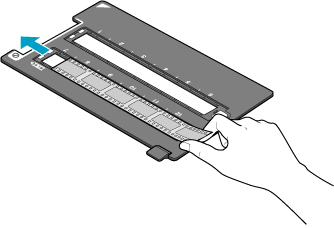
 |
Place the cover over the film and press until you hear a click.
|
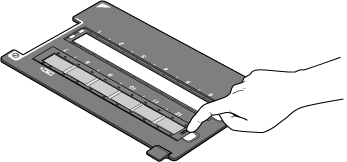
 |  |
Note:
|
 |  | |
Press around the edges of the cover to make sure it is on securely.
|
|
 |
Place the film holder on the document table and align it with the upper right-hand corner of the document table.
|
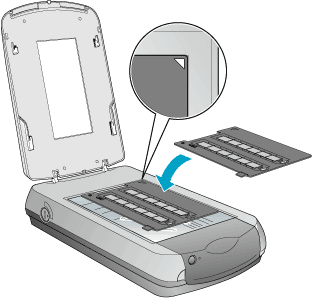

[Top]
Medium Format
 |
With the base side facing down, place the film on the 120/220-(6 x 9 cm) size film holder. Make sure the entire frame is positioned inside the film holder opening.
|
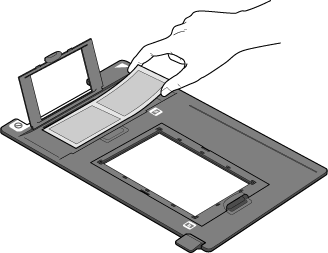
 |
Place the cover over the film and press down until you hear a click.
|
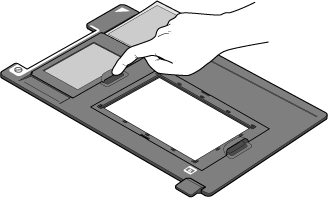
 |  |
Note:
|
 |  | |
Press around the entire perimeter of the cover to make sure it is secured.
|
|
 |
Place the film holder on the document table and align it with the upper right-hand corner of the document table.
|
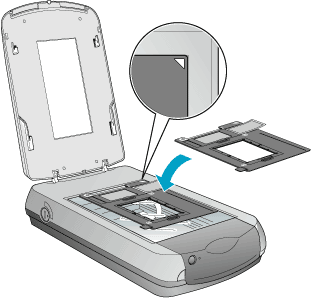

[Top]
4 x 5-inch film
 |
With the base side facing down, place the film on the 4 x 5-inch film holder. Make sure the entire frame is positioned inside the film holder opening.
|
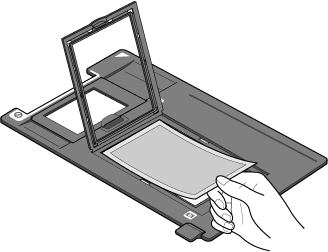
 |
Place the cover over the film and press down until you hear a click.
|
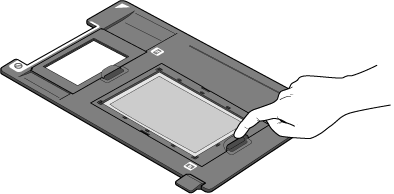
 |  |
Note:
|
 |  | |
Press around the entire perimeter of the cover to make sure it is secured.
|
|
 |
Place the film holder on the document table and align it with the upper right-hand corner of the document table.
|


[Top]
35mm slides
 |
Place the 35 mm slide holder on the document table and align it with the upper right-hand corner of the document table.
|
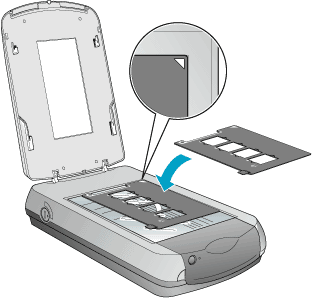
 |
Place the slides in the holder, as shown below.
|
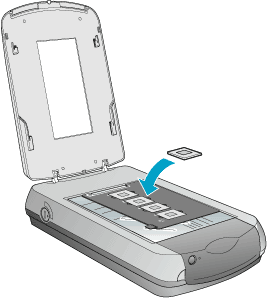

[Top]
Close
|
![]()