![]()
Reference Guide
| Index | Search | Glossary | ||||||||
| Contents | Help |
|
||||||||
|
|
|
|||||||||||||||||||||||||||||||||
Paper Handling
Catching printouts shorter than 40 inches
Catching printouts under the printer
Catching printouts in front of the printer
To avoid your printouts getting dirty or crinkled, set the paper basket as described in the following sections. You can use the paper basket for both roll paper and cut sheet media.
| Note: |
|
When you print on thick media, set the paper basket to catch your printout in front of the printer and avoid your printouts becoming damaged. See " Catching printouts in front of the printer". |
| Caution: |
|
When you print on posterboard or other heavy stock, always set the paper basket to catch printouts in front of the printer. See " Catching printouts in front of the printer". |
|
|
Slide the lower hooks back and pull the upper hooks out to their full length. |

|
|
Hook the basket rings (A) on the upper basket hooks to take up the slack in the paper basket. |
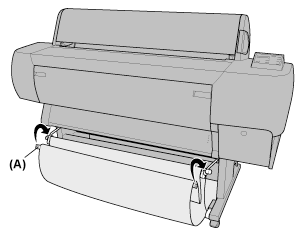
| Note: |
|
Make sure that your printer has at least 8 inches of space behind it. This prevents the paper from folding. |
|
|
Set the paper basket as shown in Catching printouts shorter than 40 inches. |
|
|
Unhook the basket rings from the upper hooks, and slacken the paper basket. |
|
|
Pull the lower basket hooks out to their full length. |
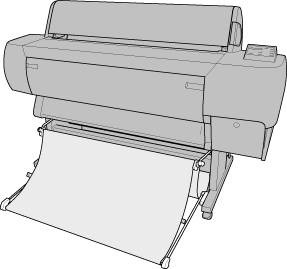
| Note: |
|
Always set the paper basket to catch printouts in front of the printer when you print on posterboard or other heavy stock. |
|
|
Unhook the basket rings from the upper basket hooks. |
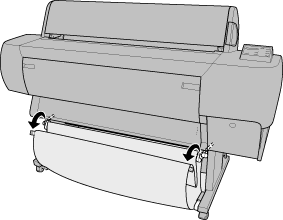
|
|
Slide the upper hooks back to their full length. Then fully pull out the lower paper basket hooks as shown, so that they rest on the floor. |
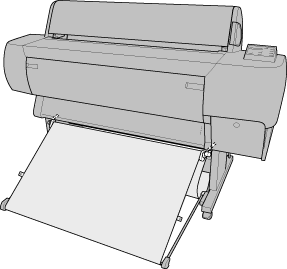
| Note: |
|
Make sure that the paper basket surface is at full tension. If not, the fed paper will not slide down to the floor. |
|
|
Hook the rear side basket rings of the paper basket on the upper basket hooks, and tighten the paper basket. |
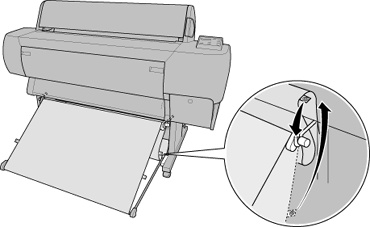
| Version 1.00E, Copyright © 2001, SEIKO EPSON CORPORATION |