|
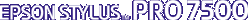
Reference
Guide
|
|
Troubleshooting
Print Quality Could be Better
 Horizontal banding
Horizontal banding
 Vertical misalignment or banding
Vertical misalignment or banding
 Incorrect or missing colors
Incorrect or missing colors
 Faint printout or gaps
Faint printout or gaps
 Blurry or smeared printout
Blurry or smeared printout
Click the caption under the illustration that best resembles your printout.
If you are having print quality problems, try the solutions offered here.
Horizontal banding
Try one or more of these solutions:
-
For Windows, check the Media Type setting in the Main menu. Make sure it is correct for the paper you're using.
For Macintosh, check the Media Type setting in the Print dialog box. Make sure it is correct for the paper you're using.
-
Make sure the printable side of the paper is face-up.

[Top]
Vertical misalignment or banding
Try one or more of these solutions:
-
Turn off the High Speed setting in your printer driver. For instructions, see the printer driver's online help.

[Top]
Incorrect or missing colors
Try one or more of these solutions:
-
For Windows, check the Media Type setting in the Main menu. Make sure it is correct for the paper you're using.
For Macintosh, check the Media Type setting in the Print dialog box. Make sure it is correct for the paper you're using.
-
Make sure the printable side of the paper is face-up.
If colors are still incorrect or missing, replace one or all ink cartridges. See Replacing Ink Cartridges.
-
Adjust the color settings in your application software or your printer driver. See your application's documentation.

[Top]
Faint printout or gaps
Try one or more of these solutions:
-
Make sure that the ink cartridges do not exceed the expiration date.
-
For Windows, check the Media Type setting in the Main menu. Make sure it is correct for the paper you're using.
For Macintosh, check the Media Type setting in the Print dialog box. Make sure it is correct for the paper you're using.
-
Select thinner paper in the SelecType mode. Check the paper number setting in the Paper Configuration menu. See SelecType Settings.
-
The platen gap may be too wide for your paper. Change the platen gap setting from WIDE to AUTO in the Printer Setting menu of SelecType mode. See SelecType Settings.

[Top]
Blurry or smeared printout
Try one or more of these solutions:
-
For Windows, check the Media Type setting in the Main menu. Make sure it is correct for the paper you're using.
For Macintosh, check the Media Type setting in the Print dialog box. Make sure it is correct for the paper you're using.
-
If the paper you're using is not supported by the printer driver, set the paper thickness using the SelecType setting. See SelecType Settings.
-
Make sure your paper is dry and the printable side is face-up. Also, make sure you are using the correct type of paper. See Paper for specifications.
-
Ink may have leaked inside the printer. Wipe the inside of the printer with a soft, clean cloth.
-
Select thicker paper in the SelecType mode. Check the paper number setting in the Paper Configuration menu. See SelecType Settings.
-
The platen gap may be too narrow for your paper. Set the platen gap setting to WIDE in the Printer Setting menu of SelecType mode. See SelecType Settings.

[Top]
| Copyright © SEIKO EPSON CORPORATION 2000, ALL RIGHTS RESERVED |
Horizontal banding
Vertical misalignment or banding
Incorrect or missing colors
Faint printout or gaps
Blurry or smeared printout