![]()
Reference Guide
| Index | Search | Glossary | ||||||||
| Contents | Help |
|
||||||||
|
|
|
|||||||||||||||||||||||||||||||||
Other Information
Preview Monitor
Consumable products
If your printer is the Stylus Photo R300M model, it includes the preview monitor.
When printing directly from a memory card, the 2.5-inch Preview Monitor lets you easily find and view photos on the memory card. It also allows you to preview the layout of photos after making layout settings on the printer's LCD panel.
| Caution: |
|
|
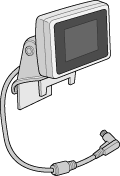
The optional Bluetooth Photo Print Adapter is a wireless communication module used to print from digital still cameras, digital video cameras, PDAs, Mobile PCs, and other devices that support Bluetooth wireless technology without cables when connected to the printer.
Bluetooth unit C12C824142
The following ink cartridges and Epson special media are available for your printer.
You can use the following cartridges with your printer.
|
Type of ink |
Part number |
|
Black ink cartridge |
T048120 |
|
Color ink cartridge |
|
| Note: |
|
Epson offers specially designed paper for ink jet printers to meet most high-quality printing needs. See Paper Type Settings
See Paper Type Settings
| Note: |
|
|
 Previous |
 Next |
| Version 1.00E, Copyright © 2001, SEIKO EPSON CORPORATION |