|
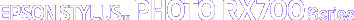
Reference Guide
|
|
Product Information / Using Memory Card
Copying Files to Your Computer
 Precautions on copying files
Precautions on copying files
 Copying files to your computer
Copying files to your computer
The built-in card slot can be used as card drive like floppy disk drive. This section provides instructions on how to transfer image files to your computer from the memory card in the built-in card slot.
Precautions on copying files
-
For Windows Me and 98, USB storage driver must be installed. USB storage driver is automatically installed when you install the printer software for the first time.
-
For Windows Me and 98, you cannot scan disk over a memory card inserted in this product.

[Top]
Copying files to your computer
 |
Make sure this product's is on, with a memory card inserted. Connect this product and your computer with USB cable.
|
 |
For Windows XP users:
Click Start and then select My Computer.
|
For Windows Me, 98 and 2000 users:
Double-click the My Computer icon on your desktop.
 |
Double-click the removable disk icon and the folder where your image files are saved.
|
 |  |
Note:
|
 |  | -
If you have set the volume label, it is displayed as a drive name. If you have not set the volume label, the removable disk is displayed as a drive name.
|
|
 |  | -
Be sure the memory card is inserted correctly, otherwise an error message will appear. If this happens, click Cancel and then insert the memory card correctly.
|
|
 |
Select an image file and then drag it to the folder you want to transfer to.
|

[Top]
| Version NPD1043-00, Copyright © 2005, SEIKO EPSON CORPORATION |
![]()
Precautions on copying files
Copying files to your computer





