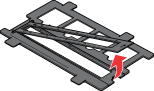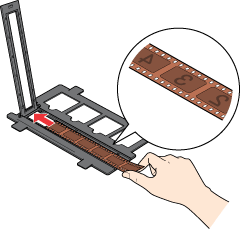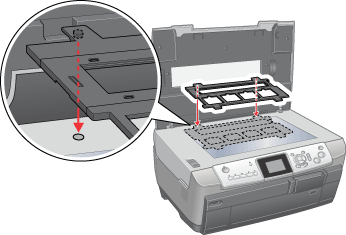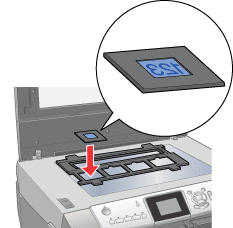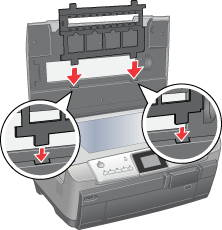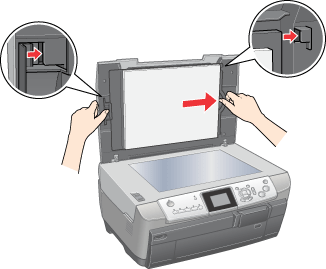|
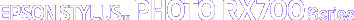
Reference Guide
|
|
Scanning / Setting Your Materials for Scanning
Placing Films
 Loading slides and films
Loading slides and films
 Storing the film holder
Storing the film holder
Loading slides and films
You can scan 35 mm film strips and slides. Your document cover also functions as the Film Adapter.
 |
Caution:
|
 | |
Hold the film at its edges, or else use gloves. Touching the film surface with bare hands can leave fingerprints or other traces on the film.
|
|
 |
Note:
|
 | -
Wipe the inside of the document cover and the document table before scanning transparencies.
|
|
 | -
In the Full Auto Mode, you can scan 35 mm color film and 35 mm color slide. If you want to scan monochrome negative film, switch to the Home Mode or Professional Mode.
|
|
 |
Make sure the document cover's cable is connected to the TPU interface connector.
|
 |  |
Note:
|
 |  | |
Before connecting or disconnecting the document cover's cable, make sure this product is turned off.
|
|
 |
Open the document cover.
|
 |
Remove the reflective document mat gently along the document cover.
|

 |
Load the transparency document into the film holder and position it on the document table. Go to the section listed below that matches the type of transparency you want to scan. See the following sections for details.
|
 |  |
Note:
|
 |  | -
The base side of the film is the side where the film maker's name and film ID numbers can be read correctly. Also, when you look at an image on the film from the base side, the image should appear normally, not as the reverse of it.
|
|
 |  | -
Do not press the glass of the document table with too much force.
|
|
 |
Close the document cover.
|
 |
Note:
|
 | -
Make sure the document cover is completely closed; otherwise you cannot obtain proper colored images.
|
|
 | -
When you are not using the film holder, you can store it inside the document cover. See Storing the film holder for details.
|
|
35 mm film strips
 |
Open the film cover.
|
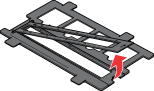
 |
Slide the edge of the strip into the 35 mm film holder, flush with the edge, and with the front side facing down. Place it so that all of the frame is positioned inside the film holder, and then close the film cover.
|
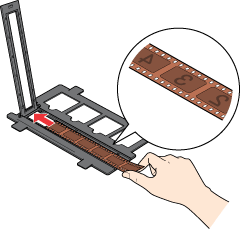
 |
Place the film holder on the document table as shown, with the 35-mm
film strip holder centered on the document table. |

35 mm slides
 |
Place the film holder on the document table as showno, with the 35-mm
slide holder centered on the document table. |
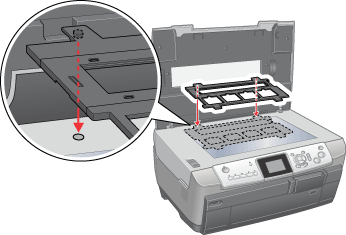
 |
Place slides in the 35 mm slides holder, as shown below.
|
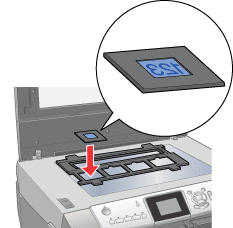

[Top]
Storing the film holder
When not using the film holder, you can store it inside the document cover.
 |
Open the document cover.
|
 |
Slide the film holder into the document cover.
|
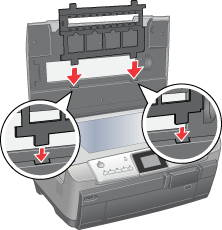
 |
Insert the reflective document mat.
|
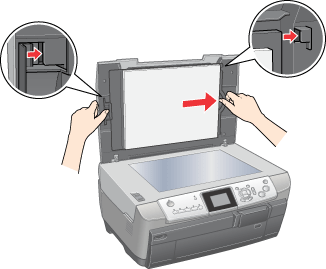
 |
Close the document cover.
|

[Top]
| Version NPD1043-00, Copyright © 2005, SEIKO EPSON CORPORATION |
![]()
Loading slides and films
Storing the film holder