|
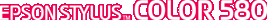
Reference Guide
|
|
How To / Replacing Ink Cartridges
Replacing an Old or Damaged Ink Cartridge
 For Windows users
For Windows users
 For Macintosh users
For Macintosh users
In some circumstances, you may need to replace an ink cartridge before it is empty. For example, if the quality of your printouts remains poor even after repeatedly cleaning and aligning the print head, one or both of the ink cartridges may be old or damaged and should be replaced.
To replace an ink cartridge before the Status Monitor 3 (for Windows), or the StatusMonitor (for Macintosh), notifies you that the cartridge is empty, use the Ink Cartridge Replacement utility that is included with your printer software.
 |
Note:
|
Follow the directions in the appropriate section below to replace an old or damaged ink cartridge using the Ink Cartridge Replacement utility.
 |
Caution:
|
 | -
Once you remove an installed ink cartridge from the printer, it becomes unusable and cannot be reinstalled, even if ink remains.
|
 | -
Do not remove the used cartridge from the printer until you are ready to replace it with a new one.
|
 | -
You must remove the yellow tape seal from the cartridge before installing it; otherwise, the cartridge will become unusable.
|
 | -
Do not remove the blue portion of the tape seal from the top of the cartridge; otherwise, the print head may become clogged and will be unable to print.
|
 | -
Do not remove the tape seals from the bottom of the cartridge; otherwise, ink will leak.
|
 | -
Once you install the cartridges, do not open the ink cartridge clamps again until you replace the cartridges; otherwise, the cartridges may become unusable.
|
 | -
When you remove an ink cartridge, be sure to install a new one; otherwise, you may damage the print head.
|
For Windows users
Follow the steps below to use the Ink Cartridge Replacement utility.
 |
Note:
|
 |
You can only access the Ink Cartridge Replacement utility from the Windows Start menu.
|
 |
Click the Utility tab, then click the Ink Cartridge Replacement button.
|
 |
Follow the on-screen instructions.
|

[Top]
For Macintosh users
To use the Ink Cartridge Replacement utility, click the  Utility icon button in the Print or Page Setup dialog box, then click the Ink Cartridge Replacement button. Follow the on-screen instructions.
Utility icon button in the Print or Page Setup dialog box, then click the Ink Cartridge Replacement button. Follow the on-screen instructions.

[Top]
| Version 1.00E, Copyright © 2001, SEIKO EPSON CORPORATION |
![]()
For Windows users
For Macintosh users






 Utility icon button in the Print or Page Setup dialog box, then click the Ink Cartridge Replacement button. Follow the on-screen instructions.
Utility icon button in the Print or Page Setup dialog box, then click the Ink Cartridge Replacement button. Follow the on-screen instructions.

