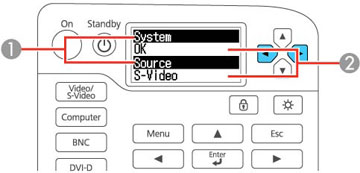You can monitor the projector's status and view error information from the status display screen on the projector's control panel.
The status display menus list the following
information:
- Status Information: The projector's operating status
- Source: Input signal information
- Signal Information: Input digital signal information
- Network Wired: Wired LAN settings
- Network Wireless: Wireless LAN settings
- Maintenance: Operating time for the projector and lamps
- Version: The projector's firmware version
| 1 | Status menu setting |
| 2 | Information about status setting |
If a problem occurs, an error or warning message appears on the status screen. Press an arrow button to return the status screen to its normal state.