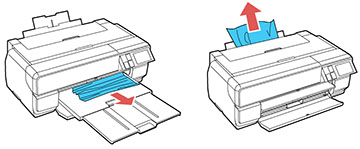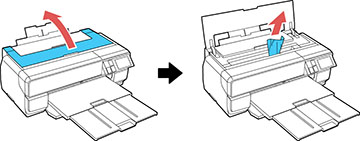If paper has jammed in the front manual feed tray, try these solutions:
- Cancel the print job from your computer, if necessary.
- Carefully remove the jammed paper from the front or back as shown (whichever is easier).
- Open the printer cover and slowly pull any jammed paper out of the product.
- Close the printer cover and select Resume.
- If an error is still displayed, turn off the product, then turn it back on.
- If you are unable to remove the paper, contact Epson for support.