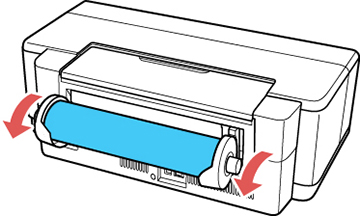If roll paper has jammed inside the product, try these solutions:
- Cancel the print job from your computer, if necessary.
- Press the
 paper/cancel button to eject
the paper from the rear of the product.
paper/cancel button to eject
the paper from the rear of the product. - Turn the knobs on the roll paper holders to take up the paper.
- Press the
 paper/cancel button to cancel
the error.
paper/cancel button to cancel
the error. - If you are unable to remove the paper, turn the printer off and slowly pull the paper out from the rear of the product.
- If you cannot remove the paper from the rear, cut
the paper at the roll paper feeder and pull the paper out from the
front.
Caution:Forcibly removing jammed paper from the product could damage the product.
- If the
 paper/cancel light is still
flashing, turn off the product, wait a moment, then turn it back
on.
Note: If you are unable to remove the paper, contact Epson for support.
paper/cancel light is still
flashing, turn off the product, wait a moment, then turn it back
on.
Note: If you are unable to remove the paper, contact Epson for support.