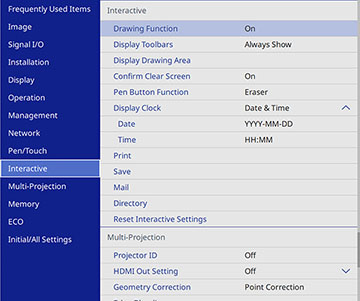Settings on the Interactive menu let you customize various projector interactive features.
Note: You
must disable Interactive password protection to adjust the
interactive settings.
| Setting | Options | Description |
|---|---|---|
| Drawing Function | On
Off |
Enables or disables features for drawing on the projected image |
| Display Toolbars | Always Show
Hide for Set Time |
Controls when the interactive toolbar is displayed |
| Toolbar Color | Black
White |
Sets the interactive toolbar color |
| Display Drawing Area | On
Off |
Displays or hides the drawing area |
| Confirm Clear Screen | On
Off |
Displays a confirmation screen before clearing all content drawn on the projected image |
| Pen Button Function | Drawing Toolbar
Eraser Clear Screen Off |
Sets the function of the button on the side of the interactive pens |
| Display Clock | Date&Time
Date Time Off |
Sets the date and time display on the whiteboard toolbar; adjust the Date & Time setting in the Management menu |
| Date | YYYY-MM-DD
YYYY/MM/DD MM/DD/YYYY DD/MM/YYYY |
Sets the format of the date |
| — | Adjusts settings that control whiteboard printing | |
| Save | — | Adjusts settings that control file saving of whiteboard content |
| — | Adjusts settings that control email transmission of whiteboard content | |
| Directory | — | Adjusts settings that control directory services to search for email addresses |
| Reset Interactive Settings | — | Resets all settings on the Interactive menu to their default values |