|
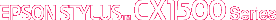
Reference Guide
|
|
Troubleshooting / Scanning Problems
Color Matching Problems
 Colors on your monitor are different from those in the original image
Colors on your monitor are different from those in the original image
 Colors differ from the original
Colors differ from the original
 Printed colors are different from those in the original image
Printed colors are different from those in the original image
Colors on your monitor are different from those in the original image
Try these solutions:
-
Check the settings in EPSON Scan Tool Light. In Home Mode, click the Setting
icon and check the Image Type and Resolution
settings. In Professional Mode, check the image type (the first drop-down
menu in the Scanning Options section) and resolution settings. Click the Color
Adjust icon, then click the Level icon and experiment
with different levels of red, green, and blue.
-
Check the color matching and color management capabilities of your computer, display adapter, and software. Some computers can change the color palette to adjust the colors on your screen. See your software and hardware manuals for details.
-
Use the color management system for your computer: ICM for Windows, or ColorSync for Macintosh. For Windows, add a color profile that matches your monitor.
-
Exact color matching is very difficult. Check your software and monitor documentation for information on color matching and calibration.

[Top]
Colors differ from the original
Printed colors do not exactly match the colors on your monitor, since printers and monitors use different color systems: monitors use RGB (red, green, and blue), while printers use CMYK (cyan, magenta, yellow, and black).

[Top]
Printed colors are different from those in the original image
Exact color matching is very difficult. Check your software or contact your printer company for information on color matching and calibration.

[Top]
| Version 1.00E, Copyright © 2003, SEIKO EPSON CORPORATION |
![]()
Colors on your monitor are different from those in the original image
Colors differ from the original
Printed colors are different from those in the original image