![]()
Reference Guide
| Index | Search | Glossary | ||||||||
| Contents | Help |
|
||||||||
|
|
|
|||||||||||||||||||||||||||||||||
Product Information
LCD Panel
Buttons
Lights

The LCD panel shows the current status of the CX6600 and helps you make various settings. The upper left area of the LCD panel shows the result of pressing the A button, the upper right for the B, the lower left for the C, and the lower right for the D button. When you turn on the CX6600, it enters the mode selected the last time the CX6600 was turned off. The example below shows the state when the CX6600 is in the Copy Mode.
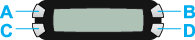
You can also check the error messages on the LCD panel. For details of the error messages, see Error messages.
|
Messages |
Status |
|
Turning on... |
The CX6600 is turning on. |
|
Warming up... |
The CX6600 is warming up. |
|
Turning off... |
The CX6600 is turning off. |
|
Resetting... |
The setting's values are reset to their defaults. |
|
Stored |
All of the settings are stored in memory. |
|
Recalled |
The settings stored in memory are recalled. |
|
Positioning the print head... |
The ink cartridge (print head) is moving. |
|
Printing.../Printing image IDXXX.../Printing DPOF files |
The CX6600 is printing. |
|
Scan and printing... |
The CX6600 is scanning and printing. |
|
Scanning... |
The CX6600 is scanning. |
|
Scan and saving image |
The CX6600 is scanning and saving an image file to the memory card. |
|
Canceling... |
The CX6600 is canceling the operation. |
|
Color copying... |
The CX6600 is copying in color. |
|
B&W copying... |
The CX6600 is copying in grayscale. |
|
Found images |
Memory card including image files are inserted in the CX6600. |
|
Formatting... |
The CX6600 is formatting the memory card. |
|
Charging... |
The CX6600 is charging the ink. |
|
Head cleaning... |
The CX6600 is cleaning the print head. |
|
Initial charge... |
The CX6600 is charging the ink for the first time. |
|
Buttons |
Function |
|
|
Turns the CX6600 on and off. |
|
Copy Mode |
Enters Copy Mode. |
|
Card Print Mode |
Enters Card Print Mode. |
|
Scan Mode |
Enters Scan Mode. |
|
Setup Mode |
Enters Setup Mode. |
|
|
Moves to the previous option. |
|
|
Moves to the next setting. |
|
Clear/Reset 3sec. |
Clears the setting you have entered. |
|
Menu |
Displays menu items for detailed settings on the LCD panel. |
|
OK |
Enters the settings you have selected. |
|
|
Copies or prints in grayscale. |
|
|
Copies or prints in color. |
|
|
Stops copying or scanning. The sheet being copied is ejected. |
|
A, B, C, D |
Used for selecting various settings. |
|
Numeric buttons |
Enter values (e.g. number of copies, enlargement ratio, etc.). |
|
Light |
Pattern |
Status |
|
! Error |
On |
An error occurred. (For details, see Error messages) |
|
Mode
(Copy, |
On |
Shows the mode the CX6600 is in. |
|
A, B, C, D |
On |
Indicates the button is valid. |
| Version 1.00E, Copyright © 2001, SEIKO EPSON CORPORATION |