![]()
Online Reference Guide
| Index | Search | Glossary | ||||||||
| Contents | Help |
|
||||||||
|
|
|
|||||||||||||||||||||||||||||||||
Scanning Basics
Gamma is the difference in contrast between the light tones and dark tones of an image. Any change you make in the gamma level only affects the mid-tones of the image.
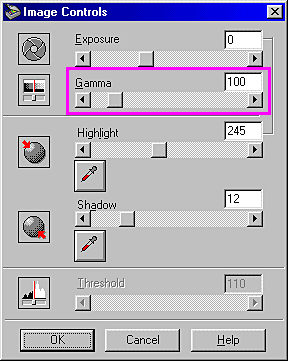
To change the gamma level of the image, move the Gamma slider left or right, or enter a value in the text box.
|
 |
|
|
original image |
|
|
 |
 |
|
set to 180 |
set to 260 |
You can enter a value between 50 and 500 for the gamma.
 | Note: |
| See Image Controls for further information on adjusting the gamma level. |
 Previous |
 Next |
| Version 1.00E, Copyright © 2001, SEIKO EPSON CORPORATION |