|
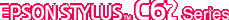
Reference Guide
|
|
Problem Solver
Paper Does Not Feed Correctly
 Paper does not feed
Paper does not feed
 Multiple pages feed
Multiple pages feed
 Paper jams
Paper jams
 Paper is not ejected fully or is wrinkled
Paper is not ejected fully or is wrinkled
If one of the following problems has occurred, try the solutions listed for that problem.
Paper does not feed
Remove the stack of paper and make sure of the following:
-
The paper is not curled or creased.
-
The paper is not too old. See the instructions that came with the paper for more information.
-
The paper stack fits under the tabs inside the edge guides and does not exceed the loading limit indicated by the arrow mark on the left edge guide.
-
The number of sheets in the paper stack does not exceeded the limit specified for the media.
-
Paper is not jammed inside the printer. If it is, remove the jammed paper.
After trying the solutions above, load the paper again. Make sure that you follow any special loading instructions that came with your paper.

[Top]
Multiple pages feed
-
Make sure that the paper stack fits under the arrow mark located on the inside surface on the left edge guide.
-
Make sure that the paper is loaded under the tabs inside the edge guides.
-
Make sure that the left edge guide is flush against the left edge of the paper.
-
Make sure that the paper is not curled or folded. If it is, flatten it or curl it slightly toward the opposite side.
-
Remove the stack of paper and make sure that the paper is not too thin.
 Paper
Paper
Fan the edges of the stack to separate the sheets, then reload the paper.
-
If too many copies of a document are being printed, check the Copies setting on the printer software's Page Layout menu (Windows) or in the Print dialog box (Macintosh) and in your application.

[Top]
Paper jams
Press the  maintenance button to eject the jammed paper. If the error does not clear, open the printer cover and remove all of the paper inside, including any torn pieces. Then, reload the paper in the sheet feeder and press
maintenance button to eject the jammed paper. If the error does not clear, open the printer cover and remove all of the paper inside, including any torn pieces. Then, reload the paper in the sheet feeder and press  maintenance button to resume printing.
maintenance button to resume printing.
 |
Note:
|
 | |
If you cannot remove a foreign object easily by yourself, do not use force and do not disassemble the printer. Call your dealer for assistance.
|
|
If your paper jams frequently, make sure of the following:
-
The paper is smooth, not curled or wrinkled.
-
The paper is of high quality, loaded with the printable side up.
-
The paper stack was fanned before loading.
-
The paper stack is loaded under the tabs inside the edge guides.
-
The paper is not loaded above the arrow on the left edge guide.
-
The number of sheets in the paper stack does not exceed the limit specified for that media.
-
The left edge guide is adjusted to fit your paper.
-
The printer is on a flat, stable surface that extends beyond the printer base in all directions. The printer will not operate properly if it is tilted.

[Top]
Paper is not ejected fully or is wrinkled
Try one or more of these solutions:
-
If the paper does not eject fully, press the
 maintenance button, then open the printer cover and remove the paper. Also, check the Paper Size setting in your application or printer software.
maintenance button, then open the printer cover and remove the paper. Also, check the Paper Size setting in your application or printer software.
-
If the paper is wrinkled when it comes out, it may be damp or too thin. Load a new stack.
 |
Note:
|
 |
Store any unused paper in its original package in a dry area.
 Paper Paper
|
|

[Top]
| Version 1.00E, Copyright © 2001, SEIKO EPSON CORPORATION |
![]()
Paper does not feed
Multiple pages feed
Paper jams
Paper is not ejected fully or is wrinkled

 Replacing an Ink Cartridge
Replacing an Ink Cartridge

 Paper
Paper maintenance button to eject the jammed paper. If the error does not clear, open the printer cover and remove all of the paper inside, including any torn pieces. Then, reload the paper in the sheet feeder and press
maintenance button to eject the jammed paper. If the error does not clear, open the printer cover and remove all of the paper inside, including any torn pieces. Then, reload the paper in the sheet feeder and press  maintenance button to resume printing.
maintenance button to resume printing.

 maintenance button, then open the printer cover and remove the paper. Also, check the Paper Size setting in your application or printer software.
maintenance button, then open the printer cover and remove the paper. Also, check the Paper Size setting in your application or printer software.

