|
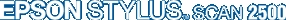
Reference Guide
|
|
Copier
About the Copy Feature
The Stylus Scan can be used to copy documents and photographs, just like a standard copier, using the scanner and printer functions without even turning on the computer.
The following copy functions can be selected from the control panel. Refer to the section Using the Control Panel for details.
-
Color and monochrome copies.
-
Enlarged and reduced copies.
-
Select the paper size. The following paper sizes can be used.
Metric: A4, B5, A6
US: Letter, Legal, Half Letter, 5 x 8"
 |  |
Note:
|
 |  |
If you are using Legal-sized paper, use the Automatic Document Feeder.
|
-
Select how many copies to make at a time. Up to 20 copies can be made at once.
(When using the Automatic Document Feeder, only one copy of each original page can be made at a time.)
-
Copy quality can be set to Normal, Fine, or Photo (color).
-
Copy density can be adjusted.
 |
Note:
|

[Top]
| Version 1.00E, Copyright © 2001, SEIKO EPSON CORPORATION |
![]()


