Unregistering Printers
You can unregister the printers from Epson DC Agent for ECSP individually.
-
From the start menu, select Epson Software > Epson DC Agent for ECSP to run Epson DC Agent for ECSP.
-
Clear the checkboxes for the printers you want to unregister, and then click Apply.
 Note:
Note:You can select or clear all with the checkbox at the top.
-
Click OK to apply the settings.
Printer information will no longer be sent to Epson Cloud Solution PORT.
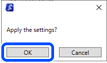
-
Click OK on the confirmation screen.