Installing Epson DC Agent for ECSP
Install Epson DC Agent for ECSP.
Log in to the computer as a user with administrator privileges.
Note:
Visit epson.com/Support (U.S.), epson.ca/Support (Canada), or epson.com.jm/Support (Caribbean) to download Epson DC Agent for ECSP.
-
Run the DC Agent for ECSP_vX.X.X.exe installer (where "X.X.X" is the software version number).
-
Click Next.
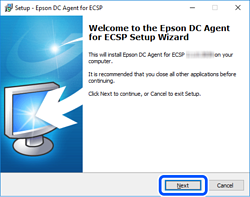
-
After reading the License Agreement, select I accept the agreement, then click Next.
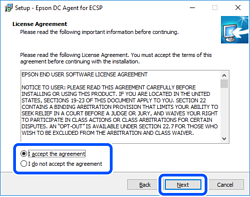
-
Click Install.
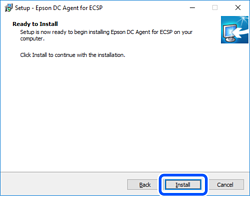
-
Click Finish.
Note:If you see a prompt that a reboot is required, restart your computer, if necessary.
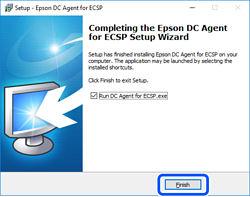
Installation is complete.