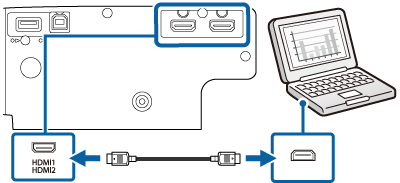If your computer has an HDMI port, you can connect it to the projector using an HDMI cable and send the computer's audio with the projected image.

To connect a Mac that does not have an HDMI port, you need an adapter that allows you to connect to the projector's HDMI port. Contact Apple for compatible adapter options. Older Mac computers (2009 and earlier) may not support audio through the HDMI port.
Connect the HDMI cable to your computer's HDMI output port.
Connect the other end to the projector's HDMI port.