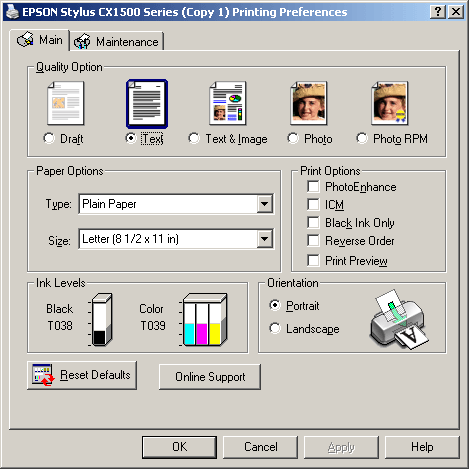|
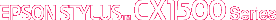
Reference Guide
|
|
Printing / How to Print
Printing Photos
 Handling single sheets of paper
Handling single sheets of paper
 Driver settings
Driver settings
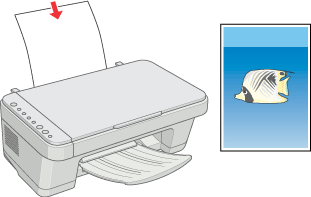
 |
Before turning on this product, make sure this product is connected to your computer.
|
 |
Press the  Power button to turn on this product. The Power button to turn on this product. The  Power light on the control panel flashes then remains lit, indicating that this product has completed its initialization. Power light on the control panel flashes then remains lit, indicating that this product has completed its initialization.
|

Handling single sheets of paper
Refer to the section below for details on loading single sheets of paper.
When using special media, refer to the section below.

[Top]
Driver settings
 |
Open the file you want to print.
|
 |
Access the printer driver.
|
 |
Click the Main tab, then make any Quality Option settings. For details, see online help.
|
 |
Make the appropriate Type setting.
|
 |
Make the appropriate Size setting. You can also define a custom paper size. For details, see the following section.
|
 |
Select Portrait (tall) or Landscape (wide) to change the orientation of your printout.
|
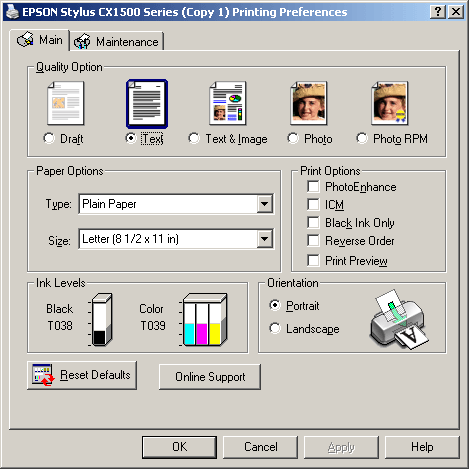
 |
Click OK to close the printer driver settings dialog box.
|
 |
Print your data.
|

[Top]
| Version 1.00E, Copyright © 2003, SEIKO EPSON CORPORATION |
![]()
Handling single sheets of paper
Driver settings
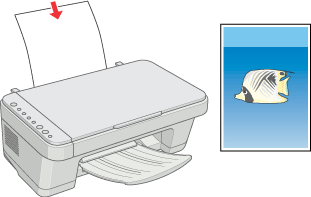


 Power button to turn on this product. The
Power button to turn on this product. The  Power light on the control panel flashes then remains lit, indicating that this product has completed its initialization.
Power light on the control panel flashes then remains lit, indicating that this product has completed its initialization.