|

Reference Guide
|
|
Troubleshooting / Problems and Solutions
Scanning Problems
 Edges of the document are not scanned
Edges of the document are not scanned
 You cannot scan an image or only a few dots are scanned
You cannot scan an image or only a few dots are scanned
 The image does not look the same as the original
The image does not look the same as the original
 A line of dots is always missing from scanned images
A line of dots is always missing from scanned images
 Straight lines in the image come out jagged
Straight lines in the image come out jagged
 You cannot scan from Full Auto Mode or the Thumbnail Preview
You cannot scan from Full Auto Mode or the Thumbnail Preview
 Negative film preview image colors look strange
Negative film preview image colors look strange
 You cannot scan multiple images
You cannot scan multiple images
 A Newton ring distortion appears in the scanned image
A Newton ring distortion appears in the scanned image
Edges of the document are not scanned
Place documents away from the edges of the document table to avoid unwanted image cropping.
An area with a width of 2 mm from the horizontal guide and 1.5 mm from the vertical guide is not scanned.
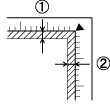
1. Maximum unreadable area of 2 mm
2. Maximum unreadable area of 1.5 mm

[Top]
You cannot scan an image or only a few dots are scanned
Try one or more of these solutions:
-
Make sure a document is placed on the document table of the scanner.
-
In Home Mode or Professional Mode, select Black&White and change the Threshold setting.

[Top]
The image does not look the same as the original
Try one or more of these solutions:
-
Try different image setting combinations in your scanner software.
-
Your software may not have sufficient color matching and color management features, or these components may not be installed correctly. See the documentation or help for your software and computer.
-
If you are importing an image file, make sure the file format is one your application can read.

[Top]
A line of dots is always missing from scanned images
If a line is missing on both screen images and printouts, your scanner may have a malfunctioning sensor. Contact your dealer.

[Top]
Straight lines in the image come out jagged
Make sure the document is perfectly straight on the document table. Align vertical and horizontal lines with the guides on the top and side of the document table.

[Top]
You cannot scan from Full Auto Mode or the Thumbnail Preview
When scanning film and photos, EPSON Scan may fail to detect the images, or they may be trimmed or grouped incorrectly. Some examples of errors you might see are:
-
Images with dark backgrounds are trimmed irregularly.
-
Small areas near the edges of images are trimmed.
-
When scanning film with both panoramic and regular size images, panoramic images are trimmed irregularly.
-
Film larger than 35 mm (such as Medium Format or 4 x 5) cannot be scanned.
Try these solutions:
-
Switch to Home Mode or Professional Mode and use the Normal Preview mode.
In the Preview window, create marquees on the areas you want to scan, and
then scan.

[Top]
Negative film preview image colors look strange
Try these solutions in the EPSON Scan settings:
-
Under Document Type, make sure you've chosen the appropriate setting for your film type.
-
When previewing images in Normal Preview mode, any dark area around the film,
such as the frame of the film holder, is perceived as white, which alters
the exposure of the scanning area and causes scans to appear darker. To see
the correct color, click and drag the mouse pointer over an area of the image,
and then click the
 Zoom Preview
button.
Zoom Preview
button.
-
Preview images in Thumbnail Preview mode.

[Top]
You cannot scan multiple images
Try one or more of these solutions:
-
Position each photo at least 0.8 in (20 mm) apart from adjacent photos.
-
Make sure your application is able to scan multiple images.

[Top]
A Newton ring distortion appears in the scanned image
A newton ring is a ring-shaped pattern of stripes that appears on a scanned image when you scan transparent materials. It may occur if the film is curled, or if you are scanning Medium Format or 4 x 5 size film and part of the film sticks to the document table.
-
For 35 mm film:
Place the film with the base side facing up and preview using the Thumbnail Preview mode; then click the  Mirroring button to reverse the previewed image.
Mirroring button to reverse the previewed image.
-
For Medium Format and 4 x 5 size film:
Place the film with the base side facing up and preview using the Normal Preview mode, and then scan. Use your image editing application to reverse the image.

[Top]
| Version 1.00E, Copyright © 2001, SEIKO EPSON CORPORATION |
![]()
Edges of the document are not scanned
You cannot scan an image or only a few dots are scanned
The image does not look the same as the original
A line of dots is always missing from scanned images
Straight lines in the image come out jagged
You cannot scan from Full Auto Mode or the Thumbnail Preview
Negative film preview image colors look strange
You cannot scan multiple images
A Newton ring distortion appears in the scanned image
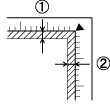
 Zoom Preview
button.
Zoom Preview
button.
 Mirroring button to reverse the previewed image.
Mirroring button to reverse the previewed image.

