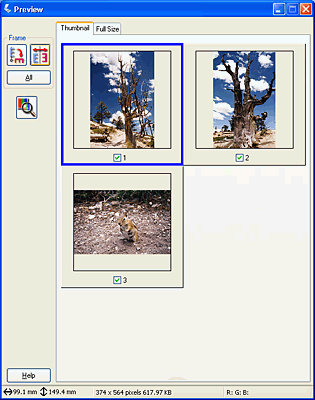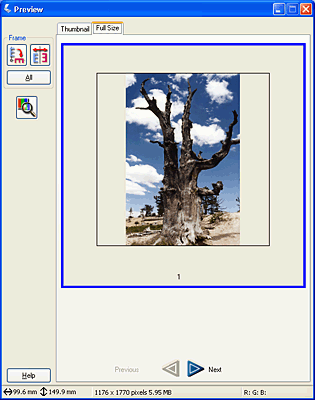|

Reference Guide
|
|
How To Scan/ Use Tools and Make Settings in EPSON Scan
Previewing Images
 Normal Preview
Normal Preview
 Thumbnail Preview
Thumbnail Preview
Before you scan an image, you can use the Preview window to see the effects of most EPSON Scan settings, and to make additional image adjustments.
Click Preview to prescan the image. Depending on your scanning mode and Document Type settings, a small arrow may appear to the right of the Preview button. Click the arrow and select Thumbnail or Normal to change the preview method.
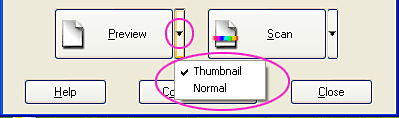
 |
Note:
|
 | -
The Preview window is not available in Full Auto Mode.
|
|
 | -
If the Auto preview check box is selected in the Home Mode main window, preview scanning starts automatically.
|
|
 | -
If there is no arrow to the right of Preview, EPSON Scan automatically uses the Normal Preview method when previewing an image.
|
|
Normal Preview
The Normal Preview mode shows the entire preview image and the effects of any settings you make. You can use marquees to scan selected portions of an image in the Normal Preview window. For details on using marquees, see Using Marquees.
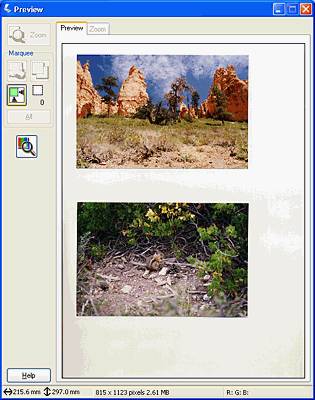
Use a marquee to select part of an image and then click the  Zoom Preview button to zoom in on that area. An enlargement of the selection appears in the Zoom window.
Zoom Preview button to zoom in on that area. An enlargement of the selection appears in the Zoom window.

[Top]
Thumbnail Preview
The Thumbnail Preview mode displays multiple images in a thumbnail layout. EPSON Scan automatically locates the frames of the film or photos and automatically adjusts the exposure for each image. You can modify individual thumbnail images.
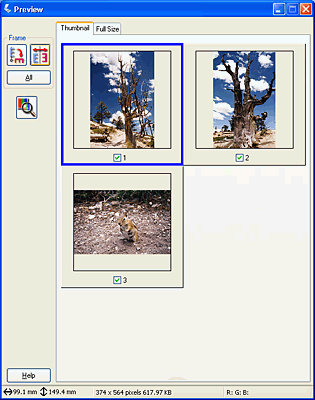
Select the check box under each image you want to scan and click Scan.
To modify a thumbnail image, click the image to select it and then make any changes. The selected image has a blue frame.
To enlarge a thumbnail image, select a desired thumbnail image and click the Full Size tab. An enlargement of the selected image appears in the Full Size menu, allowing you to see the effects of your changes in more detail.
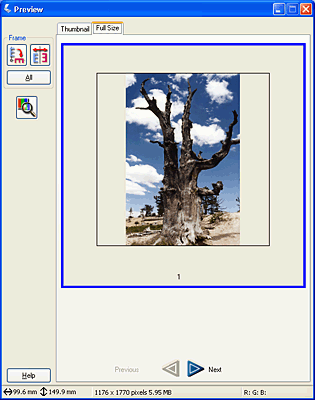
 |
Note:
|
 | -
To zoom in on a thumbnail, double-click it. The enlarged image appears in the Full Size window.
|
|
 | -
You cannot create marquees in the Thumbnail Previews.
|
|

[Top]
| Version 1.00E, Copyright © 2001, SEIKO EPSON CORPORATION |
![]()
Normal Preview
Thumbnail Preview
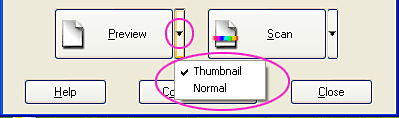
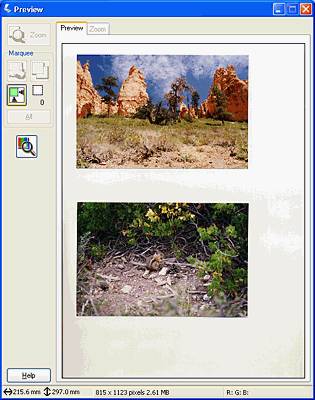
 Zoom Preview button to zoom in on that area. An enlargement of the selection appears in the Zoom window.
Zoom Preview button to zoom in on that area. An enlargement of the selection appears in the Zoom window.