|
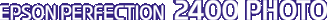
Reference Guide
|
|
Troubleshooting / Problems and Solutions
Overview
Most problems you might encounter while operating your scanner and software have simple solutions. This section helps you identify the cause of the problem and provides you with solutions. It is divided into the following categories:
Error Indicator
Scanner Operation Problems
Software Problems
Quality Problems
Film Scanning Problems
Read the appropriate section to find your problem; then follow the recommended steps.
If you cannot solve a problem after reading and following the information in this section, contact your dealer or a qualified customer support person for assistance. For information on contacting customer support in your area, see Where to Get Help.
 |
Note:
|
 | |
If some settings appear dimmed in EPSON Scan, you cannot use them with your current settings or scanner configuration.
|
|

[Top]
| Version 1.00E, Copyright © 2001, SEIKO EPSON CORPORATION |
![]()
