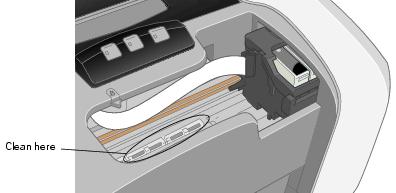Problems and Solutions
Setup and Software Installation Problems
The printer makes noise after ink cartridge installation.
- When you install ink cartridges, the printer must charge its print head for a minute or so. Wait until it's finished (the green
 power light stops flashing) before you turn off the printer, or it may use excess ink the next time you turn it on.
power light stops flashing) before you turn off the printer, or it may use excess ink the next time you turn it on. - Make sure the ink cartridges are inserted completely and the ink cartridge cover is closed completely. Also make sure no packing material remains in the printer. Turn off the printer, wait a moment, then turn it back on.
You're having problems installing the printer software.
- Close other programs, including screen savers and virus protectors, and install again.
- In Windows, make sure your printer is selected as the default printer and that the correct port is shown in the printer properties.
- In Mac OS 8.6 to 9.x, if the C84 Series icon doesn't appear in the Macintosh Chooser, you may have an extension conflict. Turn off any unnecessary extensions and restart. You may also have too many items in the Chooser. Delete any unused items and check the Chooser again.
- If you see an error message in Windows 2000, you may not have software installation privileges. Contact your System Administrator.
- If you're using Windows and the USB port, make sure your system was not upgraded from Windows 95; the USB driver may not install correctly.
- Make sure the USB Controller is working properly in Device Manager. See your Windows help system for details.
- In Mac OS X, if you are using the Favorites column in Print Center, make sure your printer is selected as a Favorite. See your Mac Help for details.
Printer Problems
Only the green  power light is on, but nothing prints.
power light is on, but nothing prints.
- Run a printer check as described in Running a Printer Check. If the test page prints, make sure your software is installed correctly.
The printer sounds as though it is printing, but nothing prints.
- The printer won't operate properly if it's tilted or at an angle. Place it on a flat, stable surface.
Your printer makes noise when you turn it on or after it has been sitting for awhile.
Your printer is performing routine maintenance.
Printing is too slow.
Make sure your system meets the Windows System Requirements or Macintosh System Requirements. If you're printing a high-resolution image, you need more than the minimum requirements. You may also need to:
- Clear space on your hard drive or run a defragmentation utility.
- Close open programs that you're not using.
- Increase your system's memory (RAM).
For the fastest printing, try these tips:
- Set the Quality/Speed slider to Speed or select Draft as the Quality Option (Windows).
- In the Advanced window, turn High Speed on (Windows) or MicroWeave® off and High Speed on (Macintosh).
- If your printer is connected to a USB hub, disconnect any unused USB devices. If it still seems slow, try connecting directly to your computer's USB port.
- If you're using the parallel port, enable ECP/DMA mode on your computer's parallel port. See your computer documentation or the manufacturer for instructions.
Quality Problems
You see banding (light lines).
Your print is blurry or smeared.

- Make sure your paper isn't damp, curled, or loaded face down.
- Use a support sheet with special paper, or try loading paper one sheet at a time.
- Make sure paper meets the specifications listed in Paper.
- Use EPSON papers for proper saturation and ink absorption.
- Remove each sheet from the output tray after printing.
- Let your print dry completely before you handle it. Prints made on glossy photo paper take longer to dry. Follow the instructions included in your media pack.
- If you are using double-sided paper and printing heavily saturated or dark images on the front side of the paper, you may notice that smudges or marks appear on the front when you print the second side. If one side of the paper will contain a lighter image or text, print that side first to eliminate marks or smudging.
- Load a new sheet of plain paper and press the
 paper button to eject it. Do this several times. If you still have a problem, ink may have leaked inside the printer. Open the printer cover and wipe the rollers shown below with a soft, clean cloth.
paper button to eject it. Do this several times. If you still have a problem, ink may have leaked inside the printer. Open the printer cover and wipe the rollers shown below with a soft, clean cloth.
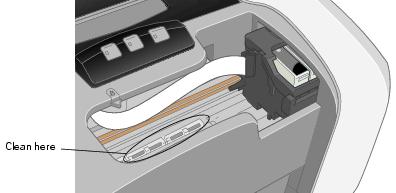
Your printout is faint or has gaps.
- Make sure your paper isn't damaged, old, dirty, or loaded face down. If it is, load new paper, face up. For best results, use genuine EPSON paper.
Your printout is grainy.
You see wrong or missing colors.
- Make sure Black ink only is off (Windows) or Color ink is selected (Macintosh), even for black and white photographs.
- Try turning off PhotoEnhance. Also check if you're using a special effect that alters image colors, like Sepia.
- For best results, use genuine EPSON ink cartridges.
- The colors produced by DuraBrite inks may look slightly different than those produced by dye-based ink.
- Due to the nature of pigment inks, lighting conditions can affect the appearance of your printout. For example, a print viewed in daylight may appear to have a slightly different color balance when viewed under tungsten lighting. Your printer software was designed to represent color accurately when prints are illuminated with a D50 (daylight) light source.
Some parts of your print are not as glossy as others.
Because of the nature of pigment inks, the degree of gloss may be uneven on glossy photo papers. Gloss decreases with greater pigment saturation.
Paper Problems
Paper doesn't eject fully or is wrinkled.
- If the paper doesn't eject fully, you may have set the wrong paper size. Press the
 paper button to eject the paper, then select the correct paper size.
paper button to eject the paper, then select the correct paper size. - If it's wrinkled when it ejects, the paper may be damp or too thin. Load new paper.
Paper sheets don't feed correctly or jam in the printer.
- If paper doesn't feed or multiple pages feed, remove it from the sheet feeder. Fan the edges of the sheets, reload them against the right side of the feeder, and slide the left edge guide snugly, but not too tightly, against the paper. Don't load paper above the arrow on the left edge guide and make sure it is under the tabs on the left and right edge guides.
- If paper jams, press the
 paper button. If necessary, open the cover and remove any jammed or torn pieces. Load new paper and press the
paper button. If necessary, open the cover and remove any jammed or torn pieces. Load new paper and press the  paper button.
paper button. - Heavily saturated prints may curl, causing a paper jam when printing on both sides of the paper.
If your paper jams frequently:
- Use new, smooth, high-quality paper, loaded printable side up.
- Don't load paper above the arrow mark on the left edge guide.
- If you're printing on both sides of the paper, try loading fewer sheets.
- Place the paper against the right edge and slide the left edge guide against it, but not too tightly.
Miscellaneous Problems
The image is inverted, as if viewed in a mirror.
Turn off Mirror Image or Flip Horizontal in the printer software or the mirror setting in your program. See Customizing Windows Print Settings or Customizing Macintosh Print Settings to access Advanced settings.
The printer prints blank pages.
- Make sure your printer is selected in the Print window (Windows) or in the Page Setup and Print windows (Macintosh OS X), or is the active printer in the Chooser (Macintosh OS 8.6 to 9.x).
You see incorrect characters.
- Make sure your printer is selected in the Print window (Windows), is selected on the Page Setup and Print windows (Macintosh OS X), or is the active printer in the Chooser (Macintosh OS 8.6 to 9.x).
- If you're using a switch box or USB hub with your printer, connect the printer directly to your computer instead.
The margins are incorrect.
- Choose the correct margins for your paper size. The margins must be within the printable area of the page; see Printable Area.
- If you're using Macintosh OS X, make sure you choose the same printer in the Page Setup window and the Print window.
- Place the paper against the right edge and slide the left edge guide against it, but not too tightly.
Output is not what you expect when printing borderless photos.
Too many copies are printing.
Make sure that the Copies option in your printer software or program is not set for multiple copies.
Image size/position is incorrect.
Make sure the paper and layout options are set correctly.
There are scratch marks on your print.
If you're printing on glossy photo paper, prints may be scratched if not handled properly. Don't place objects on top of your prints, and be careful not to scratch them with your fingernails. For best results, frame your prints under glass.
 power light stops flashing) before you turn off the printer, or it may use excess ink the next time you turn it on.
power light stops flashing) before you turn off the printer, or it may use excess ink the next time you turn it on.