Settings on the Network menu let you view network information and set up the projector for controlling over a network.
When you set Network Protection to On in the Password Protection screen, you cannot change the network settings. Set Network Protection to Off first.
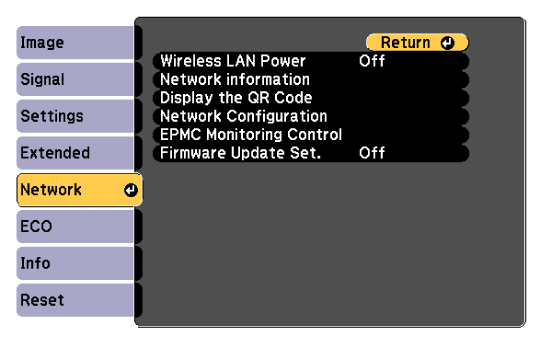

If no Web Control Password has been set, a screen prompting you to set a password is displayed before you can save network settings. Follow the on-screen instructions to set the password.
|
Setting |
Options |
Description |
|---|---|---|
|
Wireless LAN Power |
On Off |
Configures your wireless LAN settings. Select On to project images via a wireless LAN. If you do not want to connect via wireless LAN, turn it off to prevent unauthorized access by others. |
|
Network information |
Simple AP Wireless LAN Wired LAN |
Displays the network connection status and detailed information. Wireless LAN is available when you have set Wireless LAN Power to On, and Wired LAN is available when you have set Wireless LAN Power to Off. (Wired LAN is only available on the PowerLite 994F.) Simple AP is only available when Wireless LAN Power is set to On, and Simple AP in the Wireless LAN menu is set to On. The following settings are displayed when you select On as the IPv6 setting.
|
|
Display the QR Code |
— |
Displays a QR code for connecting with iOS or Android devices using the Epson iProjection app. |
|
Network Configuration |
To additional network menus |
Configures your network settings. |
|
EPMC Monitoring Control |
EPMC Settings Export EPMC Settings Import EPMC Settings |
EPMC Settings: Set to On as the EPMC Monitoring Control to communicate directly with the Epson Projector Management Connected cloud server without going through the Epson Projector Connected Agent. See the Epson Projector Management Connected Operation Guide for details. https://www.projection-service.epson.com/pages/epm-connected/online-manual/web-front/EN/index.html Export EPMC Settings: Exports the settings for Epson Projector Management Connected. Import EPMC Settings: Imports the settings for Epson Projector Management Connected. |
|
Firmware Update Set. |
Notify Do not notify Auto update at midnight Off |
Select whether to receive notifications about firmware updates and whether to update automatically during the night. Set this to Off if you do not want to update the projector’s firmware over the network.  If you are using Epson Projector Management Connected, we recommend setting this to Off. |

Once you have connected your projector to your network, you can select projector settings and control projection using a compatible Web browser. This allows you to access the projector remotely.