
Using Basic Projector Features
Monitoring and Controlling the Projector
You can adjust the brightness of your projector's light source.
Turn on the projector and switch to the image source you want to use.
Press the Light Output button on the remote control.
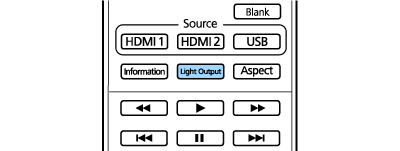
Use the left and right arrow buttons to select the brightness.
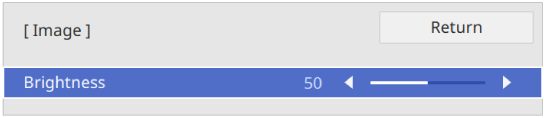
Press Menu or Esc to exit the menus.

You can also set the Brightness Level setting in the projector's Image menu.
 Related Links
Related Links