
Using Basic Projector Features
Monitoring and Controlling the Projector
You can attach the side cover to hide the attached cables from view.
Remove the side cover from the projector.
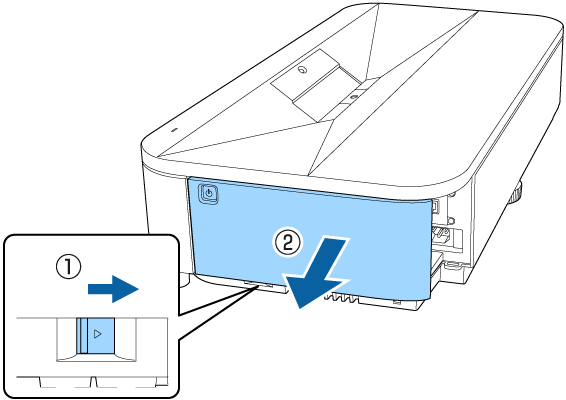
Pass a commercially available cable tie through the cable holder and tie the cables together.
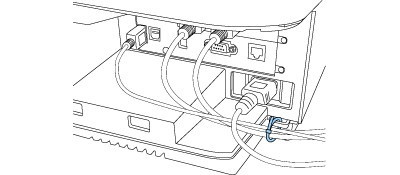
 Caution
CautionDo not bundle the power cord to the other cables. Otherwise, a fire may occur.
Replace the side cover.