
Using Basic Projector Features
Monitoring and Controlling the Projector
You can correct the focus using the focus lever.
Turn on the projector and display an image.
Remove the side cover.
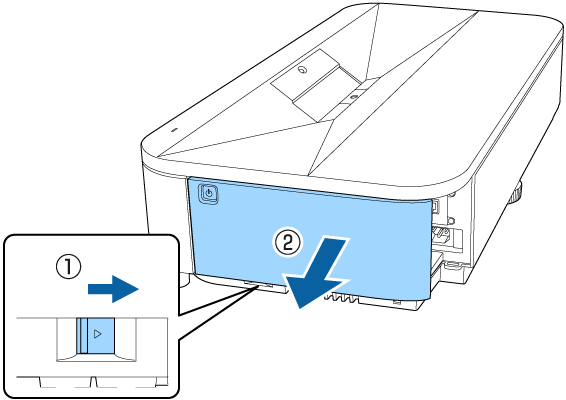
Move the focus lever to adjust the focus.
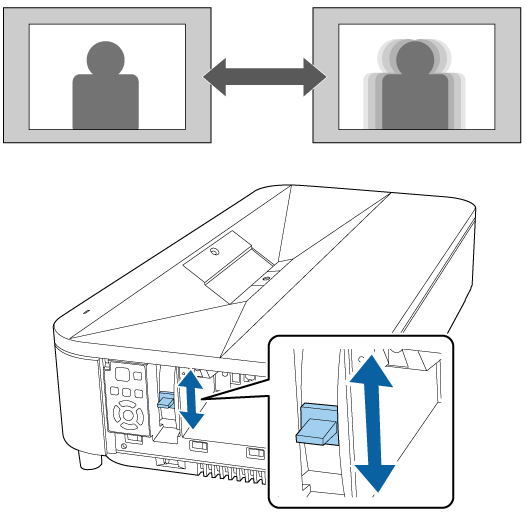
Replace the side cover.

Focus the following part on the screen. Display a test pattern to adjust the focus if necessary.
Projecting from a table: center, and upper left and right
Projecting from a ceiling: center, and bottom left and right